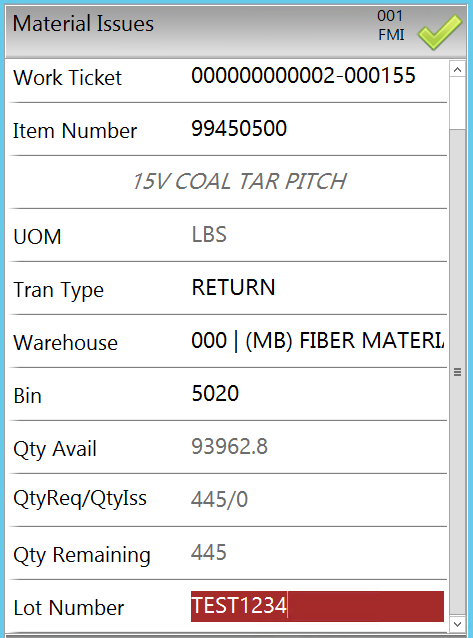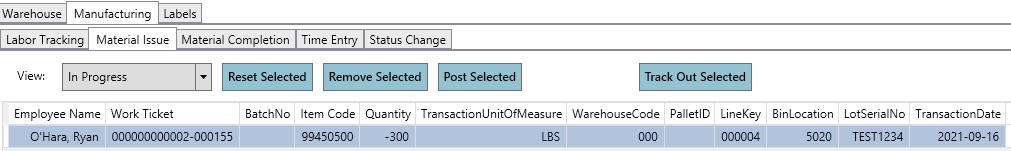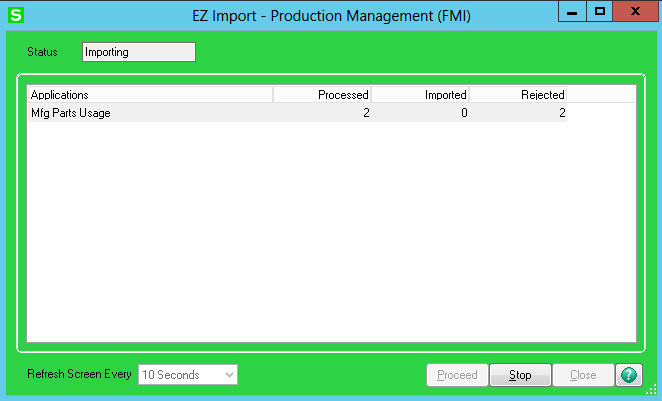Hi,
In Sage 2018 and WOScan we could negative issue an item and create a new unique Lot or Serial Number on the fly.
In Sage 2020 and MFG100, MFG100 will accept the scan, but Sage rejects the import because the number Lot/SN doesn't already exist. I would manually have to create all the SNs ahead of the transaction in order for this process to work as it used to in Sage2018.
Is there an option I missed or a fix I dont know about that would allow for the on the fly creation to come straight from scanning without needing back office intervention before the scan would be accepted?
Some screen shots below from MFG100 Scanning, the MFG100 Dashboard review, and the Sage EZ Import. EZ Import shows 2 rejections because I tried this with both a Lot and Serailized item. Same result.