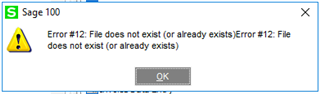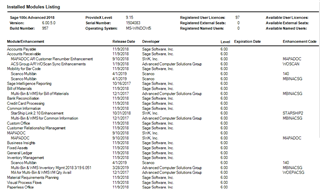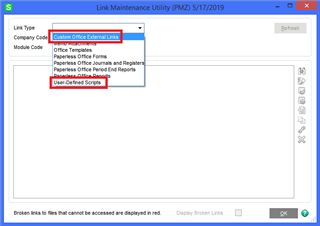The error offers no detail. I have renamed the links folder, and checked the permissions. Nothing. Support was not helpful. Sage 100 2018 PU 5 advanced.
Sage 100
Welcome to the Sage 100 Support Group on Community Hub! Available 24/7, the Forums are a great place to ask and answer product questions, as well as share tips and tricks with Sage peers, partners, and pros.
Core Financial Modules
I am getting an error 12 when opening Manual Check Register.