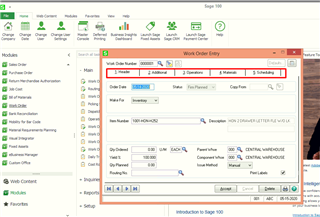Where I can find the work order header & material details in C# language?(help-sage100.na.sage.com/.../index.htm In which table I can find those?
Eg: For purchase order I fetch the details from PO_PurchaseOrder_bus. Where I can find the details of work order
Sage 100 Help
help-sage100.na.sage.com