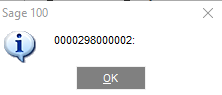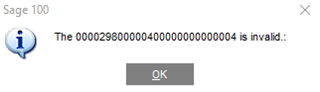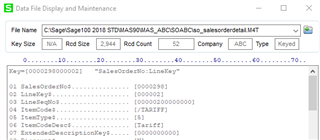I wrote a script sales order detail post write script that creates a child line that is a percentage of the parent line. If the updates the parent line quantity, unit price or extension the script updates the child line, BUT does not display the change in the grid until you go to another tab, then back to the lines. I have tried using the add line function, but still does not refresh the grid line.
'Get Values from parent line
Set oUI = oSession.AsObject(oSession.UI)
retval = oHeaderObj.getvalue("ARDivisionNo$",ARDiv)
retval = oHeaderObj.getvalue("CustomerNo$",Customerno)
retval = oBusObj.getvalue("SalesOrderNo$",SalesOrderNo)
retval = obusObj.getvalue("LineKey$",ParentLineKey)
retval = obusObj.getvalue("QuantityOrdered",Quantity)
retval = oBusObj.getvalue("UDF_TARIFF_AMT",TariffAmt)
retval = obusObj.getvalue("UDF_TARIFFLINEKEY$",ChildLineKey)
if Quantity <> 0 then UnitPrice = TariffAmt / Quantity
'Locate child line
if ChildLineKey <> "" then
retVal = oBusObj.MoveFirst()
do until cBool(oBusObj.EOF)
retval = obusObj.getvalue("LineKey$",LineKey)
'Checks if the line is the child
if Linekey = ChildLineKey then
retVal = oBusObj.SetValue("QuantityOrdered",Quantity)
retVal = oBusObj.SetValue("UnitPrice",UnitPrice)
if retval <> 1 then oui.messagebox(oBusObj.LastErrorMsg)
retVal = oBusObj.Write()
'Refresh the grid
oScript.LinesAdded = -1
oScript.LoadGrid "GD_Lines"
End if
oBusObj.movenext
loop
End if
Any help would be greatly appreciated.
Justin