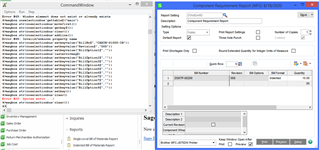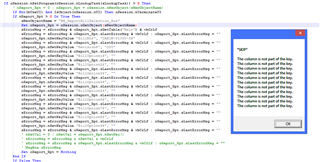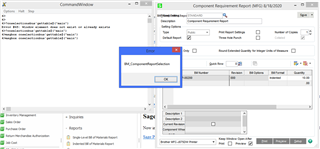Is there any way to populate the BM_ComponentReportSelection.M4T without manually keying it in the Gross Requirements Report? It is not an available table to import into for Bill of Materials. https://solitaire.onl/ https://9apps.ooo/ https://bluestacks.vip/
Sage 100
Welcome to the Sage 100 Support Group on Community Hub! Available 24/7, the Forums are a great place to ask and answer product questions, as well as share tips and tricks with Sage peers, partners, and pros.
Business Object Interface
Import into the BM_ComponentReportSelection.M4T!!!!