Hi Forum,
What is the object that i need to use to change vendor name in AP check printing.
We are adding the name and address UDFs in AP invoice data entry.
We will like to use the Name and Address when the check is printed.
Regards,
Manuel Roman
Hi Forum,
What is the object that i need to use to change vendor name in AP check printing.
We are adding the name and address UDFs in AP invoice data entry.
We will like to use the Name and Address when the check is printed.
Regards,
Manuel Roman
Pass your UDF's into the work table, then modify the form to use them when the payment is to your ONETIME vendor. The printed address fields either flow from the Vendor address or the Vendor Remit…
Assuming you are using AP Invoice Entry to enter these invoices for the NOF or ONETIME vendor and you are also checking this checkbox.
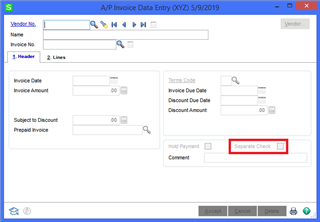
Then you need to start with your UDFs in AP_InvoiceHeader.
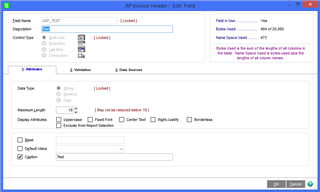
You need to also create the UDF in several other tables sourced from the Invoice. I've done this for a client before, It's more complicated than it sounds. It can't just go direct from the Invoice to the Check. And if I recall correctly, I had to write a script to copy data from the Invoice UDF to the Check Header UDF because you can't source from that table.
I'm a consultant, let me know if you're interested in working together on this.
Hollie Yanaga
Hi Hollie,
I've already created the UDFs across, i just need to know which object to attach the script to make it work.
Thanks
Hi Hollie,
I've already created the UDFs across, i just need to know which object to attach the script to make it work.
Thanks
Pass your UDF's into the work table, then modify the form to use them when the payment is to your ONETIME vendor. The printed address fields either flow from the Vendor address or the Vendor Remit address... not values in the payment transaction.
Thanks Kevin,
I cannot link a UDS to the AP_Check Work table... that means that i need to pass the UDFs to the worktable and change the check form to use those fields when the vendor is the ONETIME vendor code?..
is that what you are suggesting?..
This means that hte UDFs wont flow to bank reconciliation ?
I guess i am a bit confuse.
Regards,
Manuel Roman
Correct, a script can only get your invoice values into check header UDF's, not directly / automatically into the normal printed fields.
If you want UDF's to flow to BR, add UDF's to BR_Transaction, and use the appropriate business objects as a source. (Know there are issues with scripting in BR... some things do not work, unless they have been fixed in a recent version).
*Community Hub is the new name for Sage City