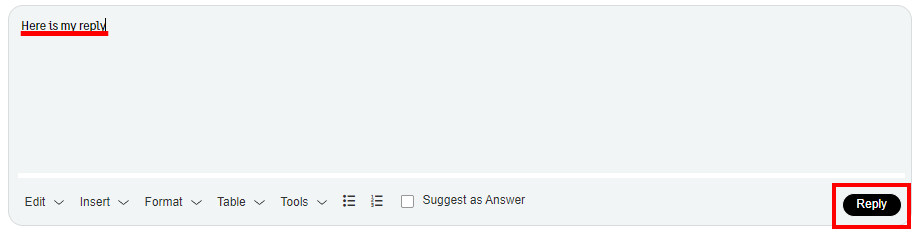Joining groups to post
Joining a group in Community Hub will allow you to participate in all areas within that group, such as posting to forums, replying to existings posts, commenting on blogs, and much more.
When you first arrive in the community, you will be directed to your region home page (if you arrived on the site home page, please select your country first), and then select your product from the tiles available in your region. For example:
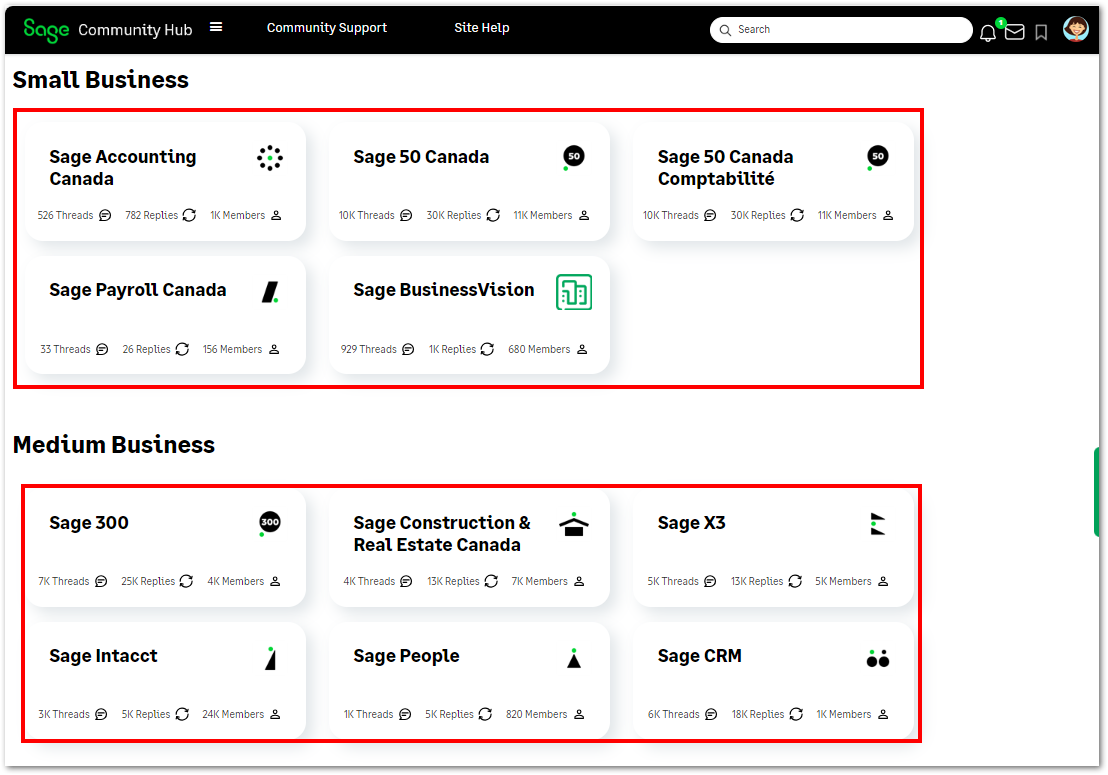
Once you've selected your product group, you will be directed to the support group home page, where you can click on the green "Join the group" bar under the site navigation OR you can start with clicking on the "Ask a Question" button to join.
After joining the group, you can click on the "Ask a Question" button to view the drop down list of forums you can post to

or you can scroll down the group home page to the "Browse Forums" area to pick the most appropriate forum.
NOTE: You will need to join each group you wish to participate in.
Join the group by joining the conversation
You can skip clicking the join bar by replying to any post in the group forums.
Enter your reply, then click the "Reply" button and you're in!