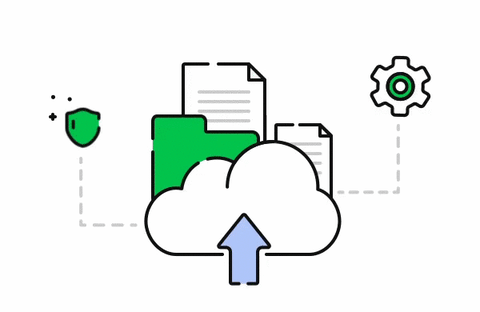On the mind of everyone lately is privacy and data protection... Where should you keep your data backups? Does Sage hold cloud data in Canada? What are the Canadian/Provincial laws for this? Can data location and sharing be a liability? We've got the answers below in this informative Q&A, reviewed by our Accountant's Group Leader for Canada, Rachel Fisch.
Q: Where should you keep backups?
A: Normally a back-up of the electronic records are stored at a site other than the business location for security and precautionary purposes (in case of fire, flood, theft, or other cause). CRA encourages this business practice and recommends that these back-up copies be maintained at a location within Canada. (See below for more detail about cloud data storage)
Q: So… Where does Sage Accounting (formerly Sage One) store my cloud data?
A: "Sage, along with over 1M other users including a myriad of high profile corporations uses Amazon Web Services (you can find a good list here). We have ensured that all Canadian Sage data is redundant on AWS servers in Canada. Which means that for almost all industries, although it is not a requirement of CRA to ensure the data is here in Canada (as per the wording above), that the peace of mind of our accountant and bookkeeper partners are incredibly important to us. This is also a really great example of getting feedback directly from you to make sure we are doing what is important to you as well, over and above what is technically required of us as a company. Please keep the feedback coming and we will continue to work our hardest to give you more reasons to keep choosing Sage." - Rachel Fisch, Accountant's Group Leader - Canada.
Q: What are the Canadian / provincial laws regarding location of servers for data storage?
A: Our Accountant's Group leader, Rachel Fisch advises that "what's challenging for us at Sage is that general understanding or different bookkeepers' and accountants' interpretation has widely varied and is often taken as law… what CRA actually says, is the stance we care the most about and want to align with and be compliant to. [CRA's] wording focuses less on requiring the data to be in a specific location (Canada) and more on the ACCESS to the data, regardless of where the data is stored."
Q: Can data location and sharing with new Sage Accounting integrations with 3rd parties like Receipt Bank be a liability?
A: Because RB publishes or duplicates the transaction entry to the accounting software along with a copy of the transaction file as a PDF. With Receipt Bank it doesn't really matter where the servers are as the information is pushed to the accounting software and attached to the transaction. It is where Sage stores the information which matters. CRA's thinking on electronic records is interesting as it say "records kept outside Canada and accessed electronically from Canada are not considered to be records in Canada. However, where records are maintained electronically in a location outside of Canada, the CRA may accept a copy of the records, provided these are made available in Canada in an electronically readable and useable format for CRA officials and they contain adequate details to support the tax returns filed with the CRA." Read more here.
Q: For audit purposes, do you need to have paper copies of everything?
A: Canada's Accountant's Group Leader, Rachel Fisch advises that: "This is a great argument against using powerful apps like Receipt Bank that process transactions electronically. CRA says that the format you must keep and store is the format in which the documents were originally produced to you. What that means is that if you were originally provided with paper documents, you must properly keep and store those paper documents. According to this, I wouldn't feel comfortable shredding my client's original source documents even after I've scanned and stored them electronically. However, if instead you received electronic copies, even if you print every copy out on paper, you must keep the paper and store the original electronic copy, you can't delete it. So here's what I would do: If I've received paper copies from my client (ugh, no thanks) I would scan and process and then organize and send the originals back to the client, advising them on CRA's record-keeping rules. But better yet, I would encourage my client to submit all documents electronically to Receipt Bank directly (using the mobile app for receipts, or even setting up an auto-dial button on their scanner to email straight to their custom email-in Receipt Bank address <= my clients loved that one), then [you don't have] to worry about the processing or storage of the paper documents because [you] never received them." Click this link for more info on digital record keeping.
What does the future hold?
Cloud computing has become a key part of the ongoing IT strategy of organizations throughout the world. Sage envisions a future where cloud and mobile technologies are used to automate processes, and free people from their desks, to generate more business insights, and to create increased collaboration and productivity.
More resources:
- How to setup Sage 50cloud
- Sage Drive hosting information
- Microsoft: Where your data is located
- Got Sage 50c? Setup and Download the Sage One app!
-
Q & R: Que devez-vous considérer sur le stockage de vos données dans le nuage
Was this blog useful? Kindly leave us a like and rating on the right-hand side of this page.