Hi Sage community!
So I am brand new to Sage, and have no experience with any similar programs.
I am currently working to create streamlined systems between departments for my company, and one of those is the interaction between collected leads being uploaded to Sage via an Excel import.
However, considering how our products are structured, I am having a hard time mapping the information correctly.
In our Excel sheet, we currently have columns of products, with a specific list of covered services per customer entry.
For example:
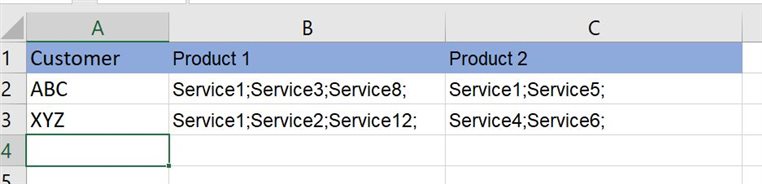
I would like to map whether poeple have selected a service under a product, meaning there would be a list of the 5 products we have, and we can make a multiple selection of which ones have a selection of a service under them in the Excel sheet. This seems to be the hardest to figure out, though if not possible, it's okay for us to select which products have been selected, as we only have 5.
Then, 've been trying to create a combined text box where all the services from all products are combined into one big list. Meaning taking informationf from multiple Excel cells and compiling them together in one long text box. I've tried so many things and can't find anything online, but I might just not know the correct terminology...
If anybody has any advice, or links to similar questions, it would be GREATLY appreciated!
Thank you for your time and efforts!
Kind regards
Tristan

