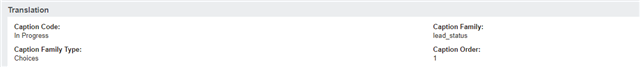Hello,
Does anyone know the proper syntax to reference the "In Progress" value in the leads table under leads status? When referenced as "In Progress"; how it appears, it does not function properly within setting the filter defaults nor within other written code.
Perhaps it's "In_Progress"?
Thanks,
Jacob