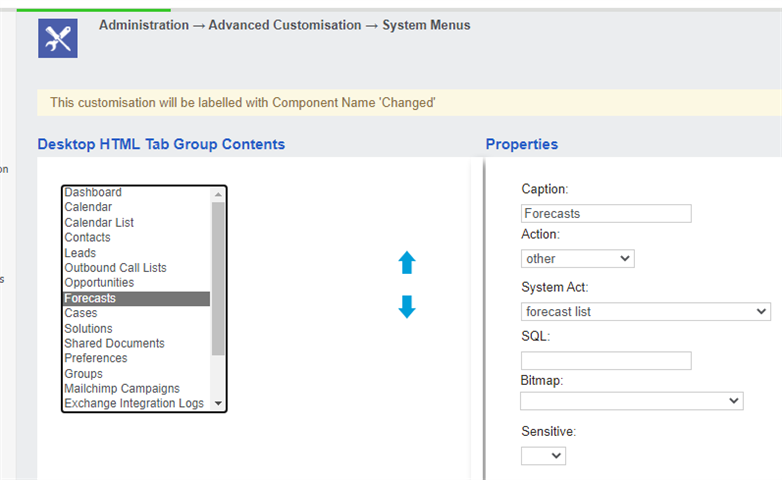Hello,
We are looking at creating a yearly forecasting report within CRM 2022.
Following the online documentation we can see that:
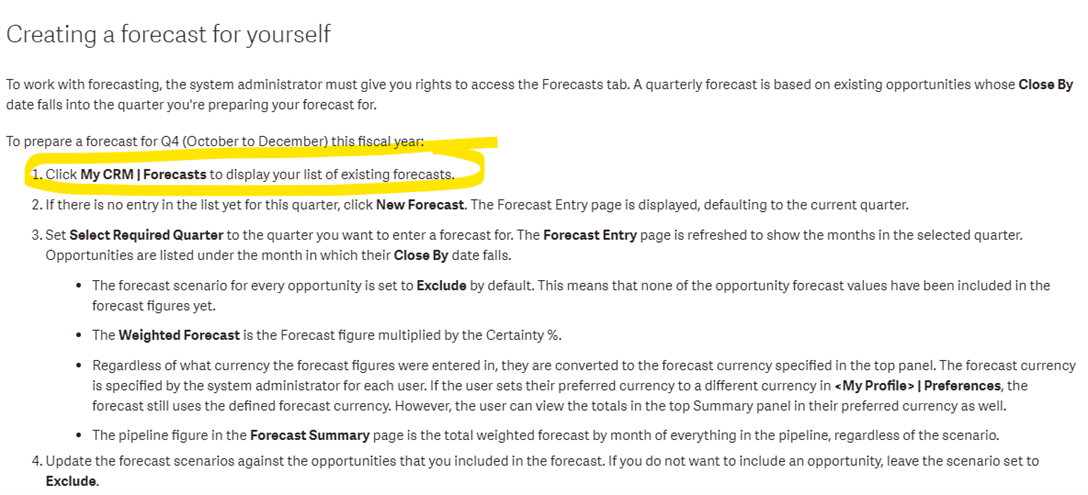
However, when I navigate there within the CRM there doesn't appear to be that option?
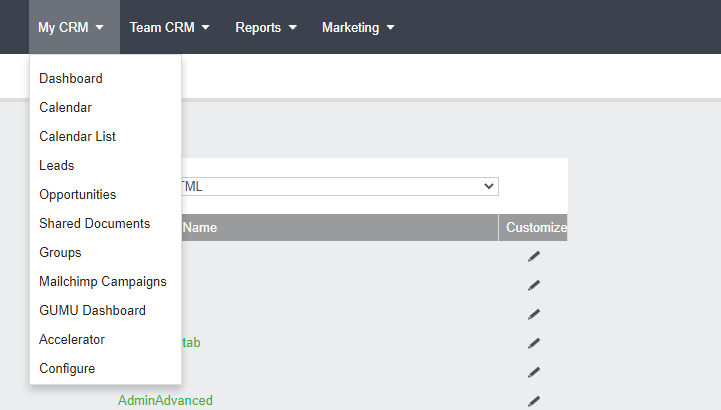
Nor can I find the place to enable this within the administrative settings. Does anyone have any idea what we should be looking for? If we could create a report through the native report builder that would allow us to forecast that would work as well.
Thanks.