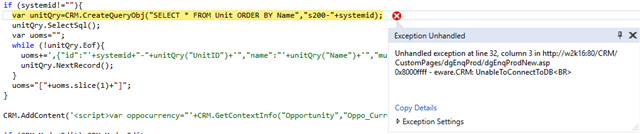I have added a database connection in Advanced Customisation / Tables and Databases. I'm able to retrieve data successfully using the usual CRM objects. However, if I edit a CRM screen layout and save it, the database connection disappears until I run a metadata refresh for Tables and Columns. The self service database also disappears and reappears after the metadata refresh. This is on CRM 2021 R1.
Is this a known issue?