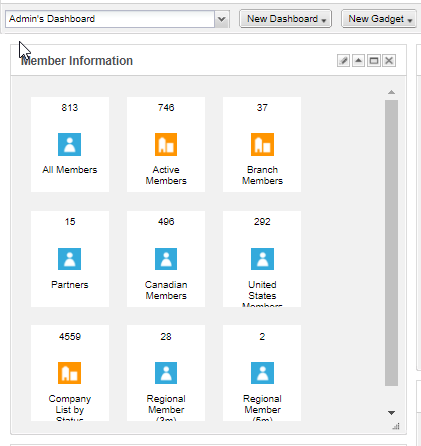Hi.
Has anyone found a way to view the Summary List Gadget with Icons in a horizontal view as opposed to a single column view?
Example:
Currently we see the icon boxes in a single column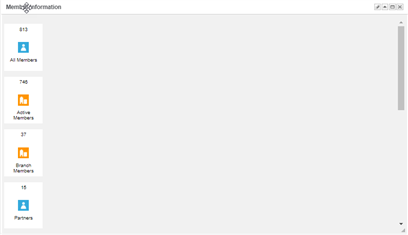
However, we would like to see it like this instead:
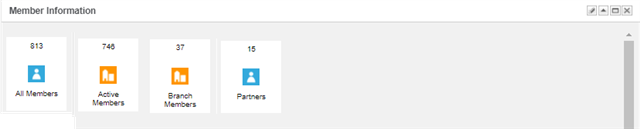
Let me know if we can edit the css theme or something else where we can see all the icons in an horizontal format.
Thanks,
Stephane