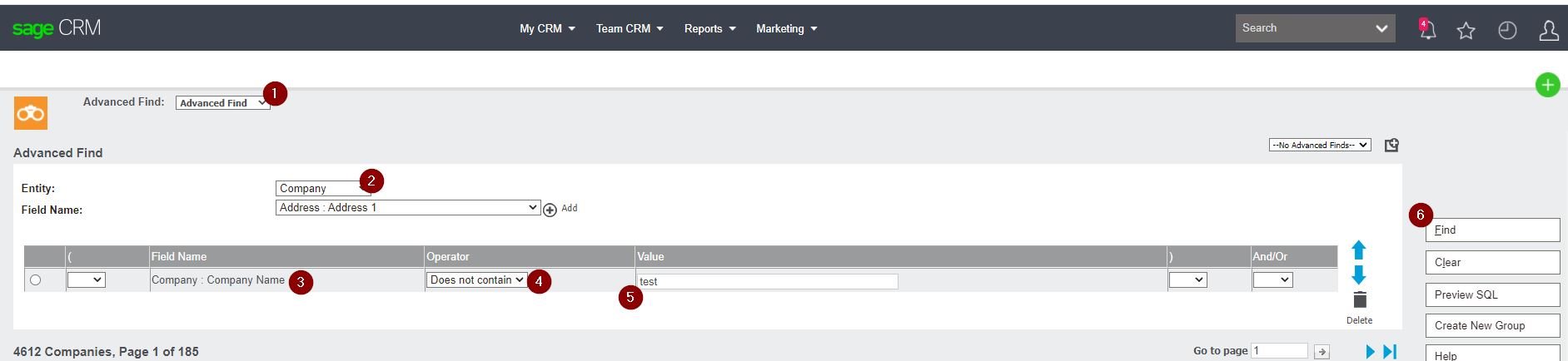I need some assistance in EXCLUDING records in a find screen.
When using the find screen to find a company based on their name, I can use % as a wildcard to find text to include in the name.
However, how do I EXCLUDE text in the name.
If I only wanted companies with test in their name, I can get the correct results by entering %test% in the name field.
However, how do I get the opposite of that? I want to see all companies that do not contain test in the name.
In the help area, it indicates that you can use a minus sign. However, it appears that you might need to have two words to make that work.
ie software -services
It does not appear that just -services will work.
I tried -test and -test- and got no records returned. I am looking for all records that does not include test in the name.
Any assistance would be greatly appreciated!!!