I made some changes to fields on the Communications screen, however we're seeing an issue where not every screen is showing the update.
We changed the date fields to:
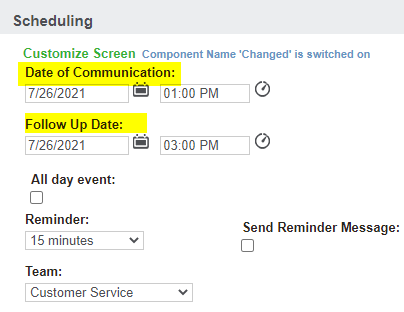
^^this is a communication accessed from Communication Search>click into Subject on search>Communication Details
However, when you Search Person>go to Person>hit communications tab
We still see the old fields:
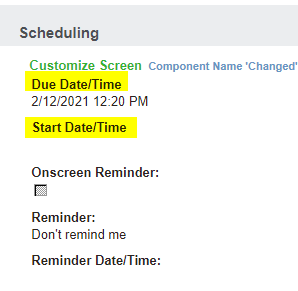
I look into the screen customizer for this specific screen and I see the new fields are added, so I'm not sure what the issue is. Additionally, the top screenshot is from an Appointment and the next one is from a Task, so I'm not sure if that affects it or how to access the different views.
Any ideas?

