CRM 2020 R1 custom entity. I've added a Notes tab using the standard CRM "notelist" system act.
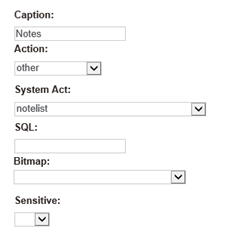
The new tab shows the standard Notes list page with "New Note" button. Clicking the button shows the new note entry screen where I can type a note, but clicking "Save" gets a "An unexpected event has occurred". In the ewaresystem log there is a message "EAccessViolation: Access violation at address 1A976B25 in module 'eware.dll'. Read of address 00000008".
The note is actually created - when the notes tab is clicked again it appears in the list.
Is there a fix for this or an alternative notes page? Or do I have to roll my own?
Thanks.

