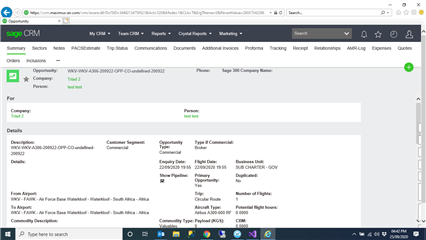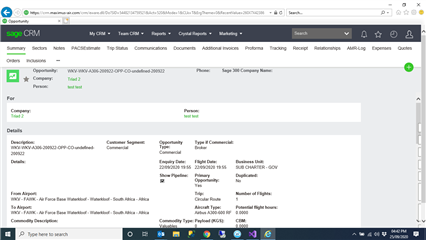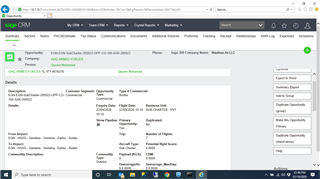Hi All,
Recently installed Sage 2020 R2 for a client. But the screen is not showing the alignment of the buttons correctly. When you refresh the page, the alignment is coming correctly. But it is not feasible to refresh every time. I have done the following
* Removed the site from compatibility view.
* Unchecked 'Display intranet sites in Compatibility View'.
* Added the site in trusted sites.
* Cleared browser cache.
* Restarted internet explorer.
Nothing works. The alignment is correctly coming only when you refresh the pages. Any help??