Hi All,
Can any one support me to fix the below issue.
I have a problem to view the custom page for the existing and the newly created page under the WWW Root. The version is CRM 2019R2.
I checked the enable asp -->Parent path --> True.



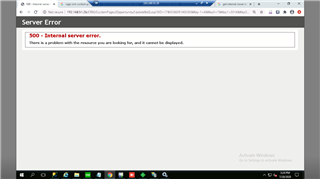
Hi All,
Can any one support me to fix the below issue.
I have a problem to view the custom page for the existing and the newly created page under the WWW Root. The version is CRM 2019R2.
I checked the enable asp -->Parent path --> True.



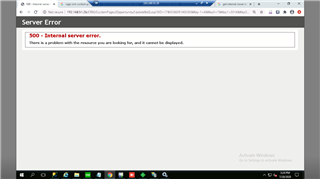
Is the path to the include file correct?
<!-- #include file ="sagecrm.js"--
Are other ASP files working?
none of the page is working. even though the hadler mapping for the crm have the read and write permission. a simple code to list of person added in the custom page. its showing 500 internal error not the exact error
I typically get that error (500 - Internal server error) if there is an error or problem in my asp page (usually syntax).
If the page is all javascript between <% and %>, I would copy it and paste it into www.jshint.com. This will help you find syntax errors that you might not be seeing.
As Jeff indicated, the page must include a "Include" file. In addition, your page scripts must be surrounded by <% and %>. Therefore, make sure those are at the beginning and end of your script.
So your page looks like this if it is in the CustomPages folder...
<!-- #include file="sagecrm.js"-->
<%
//Your code here
%>
Hope this helps!
Just adding to Michele's answer.
It also depends if your ASP page is in a folder under CustomPages, then you need to change the include to where the include file is located. For example if it is just 1 level under CustomPages -> Test -> MYASPPAGE.ASP, then the include should be
<!-- #include file ="..\sagecrm.js" -->
Note the ..\ before the file name.
Also best way to test is just create a simple ASP like the following:
<!-- #include file="sagecrm.js"-->
<%
Response.Write(CRM.GetPage());
%>
Then start adding to that page to see if the error pops up again.
Debugging ASP pages is very important!
Good luck!
Bad luck for me
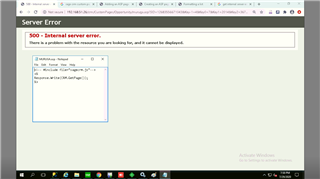
There is problem in the IIS or the roles and service please support me to resolve this issue.
Bad luck for me
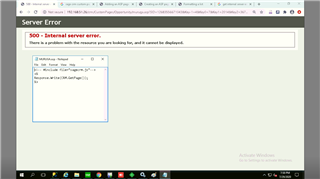
There is problem in the IIS or the roles and service please support me to resolve this issue.
As Conrad suggests your page is in a folder called opportunity so would be
<!-- #include file ="..\sagecrm.js" -->
Now my simple page is working fine after the IIS settings and code changes as per Mr.Roux advise. Thank roux.
*Community Hub is the new name for Sage City