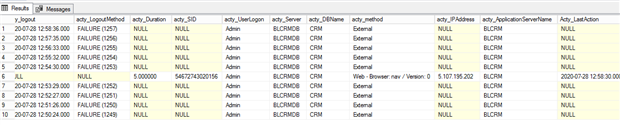Hi All,
Recently upgraded a client from Sage CRM 2019 to 2020 R1. After the upgrade installation, 'Admin' user is lockout frequently. If I set the user_AccountLockedOut = NULL in user table I'm able to login and after some time, it will automatically locks out. Currently only the 'Admin' user is facing this issue. No idea what went wrong.
Any help?