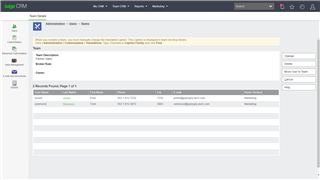It's been a while since I did anything with CRM. Several years in fact. Something came up recently and I recall this being a problem that didn't have an obvious way of doing it, or how you actually did it wasn't as simple as it should be. Renaming a team. I specifically remember this not being as straightforward as you'd expect. What is the process of renaming a team without deleting it and recreating a new one?
Sage CRM
Welcome to the Sage CRM Support Group on Community Hub! Available 24/7, the forums are a great place to ask and answer product questions, as well as share tips and tricks with Sage peers, partners, and pros.
General Discussion
Renaming a team