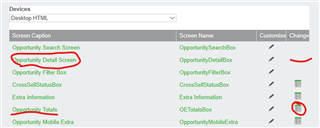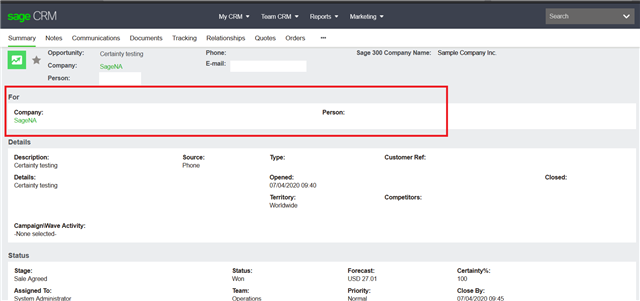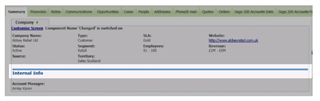Hello,
I want to add a screen to the Opportunity page but I am having troubles with it. There's currently one screen called "Opportunity total", that I can see on the opportunity page but it's empty and has no fields to input information.
When I go to Administration -> Customisation -> Opportunity and then screens, the screen I want to edit (opportunity total) has the fields inside even though they don't appear on the opportunity page. The only difference from that screen to the Opportunity Details screen (which is the one I can add info to on the opportunity page) is an icon under "Change" (image below) and I can't actually change it. Is this icon the reason the "opportunity total" screen doesn't have anything on the opportunity page? Also when I click this icon to change it I always have a message saying the component manager is not switched on. What should I do?