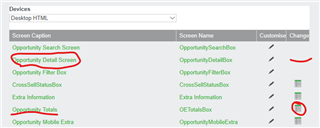During the overhaul of an existing Sage CRM system that has been around for many years. It was decided to abandon the current install and start from scratch on a new server with the same version. While were were doing the customizations on the original server, we had the component manager turned on to capture the customizations.
However, when we applied the customizations on the new server, the workflows that had been created did not come over. Is there a way that I can move these without have to recreate them from scratch? One of the workflows is fairly simple and would not be a big deal to recreate. However, the other one would be painful to do and I am on a tight time schedule.
Any assistance would be greatly appreciated! Thank you!