We have inherited some bespoke form launching developed by a former BP. I get the following error when trying to Amend a Purchase Order:
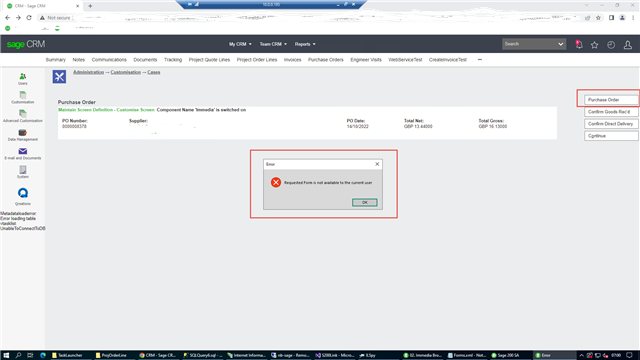
The bespoke xml file in the TaksLauncher folder has the Purchase Order form defined as below:
<?xml version="1.0" encoding="utf-8"?>
<remoteForms>
<form
id="6601"
name="Sage.MMS.POP.AmendPurchaseOrderDetailsForm"
objectType="Sage.Accounting.POP.POPOrder"
assembly="Sage.Accounting.Commercials"
/>
</remoteForms>
and the custom asp that calls this has the following url defined:
<a class="er_buttonItem" href="javascript:FormLaunch('">localhost:8088/.../LaunchForm.Open id="Button_PurchaseOrder">Purchase Order</a>
Can anyone suggest what is wrong? This works on a previous version of CRM

