After upgrading to Sage CRM 2022, when a user attempts to use the recent list for a custom entity an error is thrown. This happens even if a new value is added to the list so I don't think clearing the list will help.
This is the error...
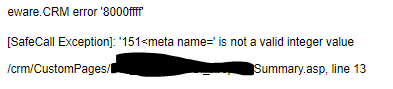
I reviewed the page and this is what is on line 13
var CurrentUserID = CRM.GetContextInfo("user","user_userid");
I commented the line out and tried again. It does go to the page now...however, before it lands on the page the following is displayed briefly on the screen...
"; charset utf 8 >
Not sure what could be causing this error.
The variable is on the page to control some buttons on the custom page.
Any assistance would be greatly appreciated.

