I have upgraded our test system to CRM 2022 R2 (from 2022 R1). I have setup the Azure App Registration and entered the OAuth client ID and secret in Admin. When I login from my PC as my user and go to Preferences, then click on Connect to Email account it is advising me:
"To set up OAuth 2.0, use a web browser on the Sage CRM server. Enter the Sage CRM access URL replacing the server name or IP address with localhost."
and it then takes me to the screen where I had entered the credentials:
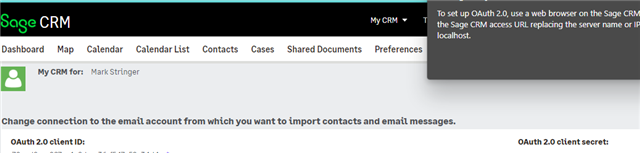
This isn't really feasible for individual users. Is there some other method for a user to connect and link their email account successfully?
I've tried this both as a standard user and as an admin user with the same issue.
Thanks,
Mark.

