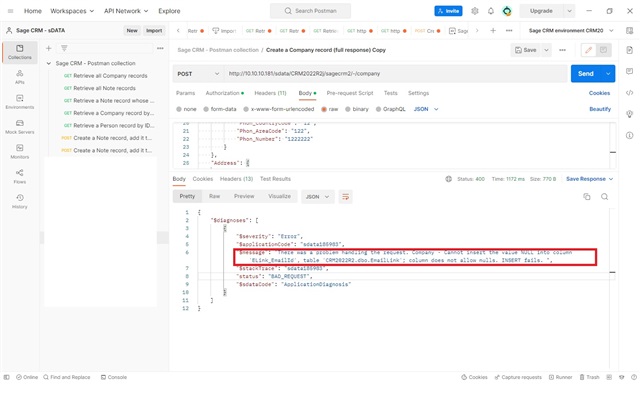Hello,
I'm trying to auto-set a SSA field on the client side, based on a value the user selects in another SSA field on the main entity.
Scenario: User goes to "New Case" screen. Enters in a serial # (custom entity). The serial # has the company_id value. I can successfully gather the company_id via javascript. What I need to do now is, after serial # selection, attempt to auto-populate the company SSA field in the "For" section of the New Case screen.
Is this possible? I'm sure it is somehow, because I have the company_id value, what I'm worried about is since I'm new to Sage CRM, I may be trying to make this too complicated via javascript, and there may be some existing native functionality to do this.
Thank you for any help.
Joe