Sage is aware of a problem with the latest Chrome update: Version 113.0.5672.64 (Official Build) (64-bit) affecting customers on Sage CRM 2021 R2 or later.
When you attempt to navigate to any page on Sage CRM, you will get a popup window:
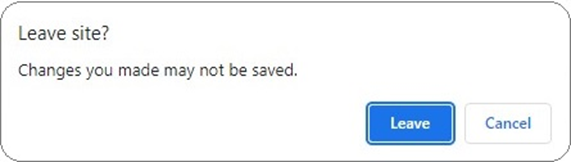
Customers are advised to replace the existing “SageLoaderSpinner.js” file in the CRM install folder: “instance name”\WWWRoot\js\custom\ folder with the “SageLoaderSpinner.js” file supplied with this Advisory.
https://community.sagecrm.com/partner_community/m/fixes_and_workarounds/28758.aspx
Should you wish to edit the existing SageLoaderSpinner.js file instead of replacing the file, comment out the line e.preventDefault();
if ( /chrome/i.test(ua)) { //||
// e.preventDefault();
}
Customers that had previously prevented Chrome from updating to the latest version, can now re-enable Chrome updates.
This issue will be resolved in Sage CRM 2023 R1.1. Customers using Sage CRM 2021 R2, 2022 R1 and 2022 R2 are advised to apply this fix.
This advisory applies to Sage CRM stand-alone and when integrated with Sage accounting products: Sage 50, Sage 100, Sage 200, Sage 300, Sage X3 and Sage Intacct.

