Do you use customer relationship management (CRM) software to Get Things Done?
Getting Things Done (GTD) by David Allen is a business productivity approach. The 2002 book provides a time management and productivity strategy to accomplish more with less effort. GTD involves planning tasks and projects in advance, reviewing your next actions and then progressing important tasks and projects. So how does a customer relationship management software support GTD? Customer relationship management software isn't purpose built for Getting Things done, but if you understand the principles behind the GTD productivity principles, you and your business can easily use CRM as a GTD tool.
Let’s take a look:
GTD stage one: Collect
The first stage of GTD involves collecting or gathering information from multiple sources and storing it in one place. Allen explains the importance of this stage in his book: “What happens when everyone involved on a team…in a department, on a staff…can be trusted not to let anything fall through the cracks? Frankly once you’ve achieved that, you’ll hardly think about whether people are dropping the ball anymore – there be much bigger things to occupy your attention.”
CRM software makes it easier for business people to gather relevant company, customer and product information and store it in one place. You can enter customer details directly into CRM and associate spreadsheets, emails and document with specific customers. Allen goes on to write, “A customer-service professional, for instance, may deal with numerous requests that show up in a standard written form.” With CRM software, you can store a lot of your company’s paper-based information online. This reduces the volume of paperwork you and your team have to deal with on a normal day, and it should also reduce the amount of time other members of your team spend gathering information later on.
GTD stage two: Process
Once you have gathered important from your business and stored it in one place, the second stage of GTD involves asking what this information means and what you need to do about it. Allen says this “…doesn’t mean actually doing all the actions and projects you collected. It just means identifying each item and deciding what it is, what it means, and what you’re going to do with it.”
If, for example, a customer service representative gathers information about a number of customer support issues, they can:
- act on these support cases
- delegate these support cases
- defer these support cases
- save this information for future reference
CRM also has an inbuilt tool that helps with the processing stage of GTD. It’s called a workflow. This automates key business processes. For example, it can automatically schedule follow-up appointments for a sales manager who just closed an important deal.
GTD stage three: Organise
Now comes the organising of information by context so you act on this information later on.
David Allen writes: “Over many years I have discovered that the best way to be reminded of an ‘as soon as I can’ action is by the particular context required for that action – that is, either the tool or the location or the person needed to complete it.”
CRM software excels at organising information by context. Firstly, you can organise emails, documents and sales information by customer. This enables you to view a list of actions specific to each customer. Secondly, a customer service representative can store solutions to a common issue in a central knowledge base; this makes it easier to identify actions for solving common customer problems. Finally, CRM can alert sales executives who they need to call next. This means they can spend less time figuring out who to call next and more energy working through their call list.
GTD stage four: Review
If you want to get things done, it’s important to review your information, tasks and projects regularly. You should ask questions like:
- What do I need to do next?
- When do I need to do it?
CRM has in-built tools that can help with this stage of GTD.
For example:
- A customer support representative can log new support cases and review the status of their open cases within CRM.
- A sales executive can review your company’s sales pipeline and use this information to plan key sales activities.
- And you can review the contact history of an important customer, client or prospect before you meet them.
Another key part of this stage is the Weekly Review. David Allen explains: “Everything that might potentially require action must be reviewed on a frequent enough basis to keep your mind from taking back the job of remembering and reminding….In my experience….that translates into…the Weekly Review.”
Again, CRM software is a useful tool for your Weekly Review. You and your team can personalise the screens within CRM so it presents information relevant to this Weekly Review. For example, a sales executive can create an interactive dashboard that displays their calendar, tasks, and RSS feeds. She could also customise this dashboard so that it alerts her about new opportunities.
GTD stage five: Do
There’s no point understanding GTD or having CRM software, if you or your team don’t actually do any of the actions you identified during the previous four stages. CRM can help you complete your next actions in a number of ways: Firstly, a sales manager can generate quotes, call-back leads, and use detailed customer histories to cross-sell and up-sell. Secondly, a customer service representative can check the communications history of a case, view the status of a replacement part, and then provide a relevant answer for a customer. Thirdly, a manager can use mobile CRM to access real-time customer information on a tablet or smartphone and then make an important decision while out of the office. And finally, you can now customise CRM to track competitors, manage company events & oversee key business projects.
And finally…
Understanding the principles behind GTD and having powerful CRM software will help you accomplish more in your business, with less effort. Together, they can help you concentrate on growing your business and becoming more profitable.
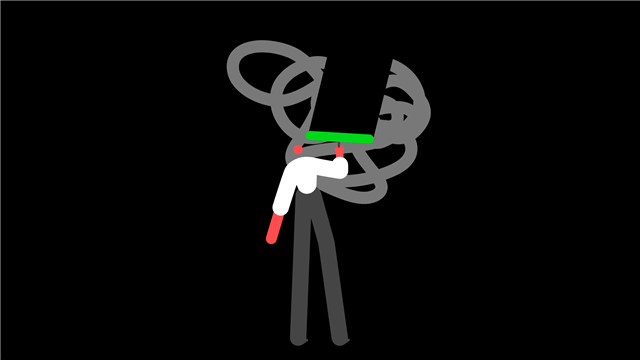
A versions of this blog post originally appeared on the Sage UK blog channel.

