The Sage CRM application like most applications is license based. The license is a twenty-five alphanumeric key that is requested during the installation or upgrade process. Your Sage Business Partner or Reseller will supply this license.
The license determines, the version, the type of license (Named or Concurrent) the number of users, the features to be installed, the expiry date as well as whether the key would be installed on a multi-server environment.
The Administrator may view your current license key details within Sage CRM by navigating to Administration > System > License Key Details.
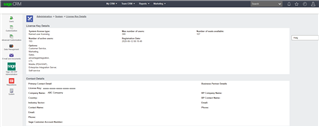
A new license would be required should any one of the above attributes in the existing license change. For instance, an increase in the number of users, the key expired or additional functionality purchased.
The license also contains the company name, this name needs to be entered exactly as per the license or errors will occur.
While there are a few ways in which a license may be entered or updated for Sage CRM, the below method describes the recommended and easiest method:
Using LicenseKeyUpdate application:
- This application resides in the default installation folder located on the Sage CRM server.
32-bit operating system: C:\Program Files\Sage\CRM\InstallName\License Update
64-bit operating system: C:\Program Files(x86)\Sage\CRM\InstallName\License Update
- Run the application
- Select the Install Name you would like to update.
- Ensure the Company Name is correct, and paste the new license key into the relevant field, click “Next” to continue the update.
Worth a mention
- To avoid frustration when typing out the company name or key, copy and paste the information into the relevant fields.
- The license key will not contain “O’s” (Oh), only 0’s (Zero)

