A customer had a requirement to be able to send e-mails to multiple recipients. They wanted specifically to be able to build and send ad hoc e-mails rather then Mass E-mails against a long list of people.
Below is the Person Summary screen showing a contact's details.
By default if you click on the person's email address you get a screen assumes that you only wish to send to a single person.
But if you change the user's preferences to work with a pop up window.
The internal e-mail client now opens as a pop up.
This allows great flexibility in working arrangements. In the screen below I have docked the screens within windows and I can now browse to other screens where emails are referenced.
You can then add addtional addresses to either the CC: or BCC: recipient fields.
- Use CTRL-Click to add a CC: address.
- Use ALT-Click to add a BCC: address.
The email can then be sent and the communication will be added to all the contacts in Sage CRM.


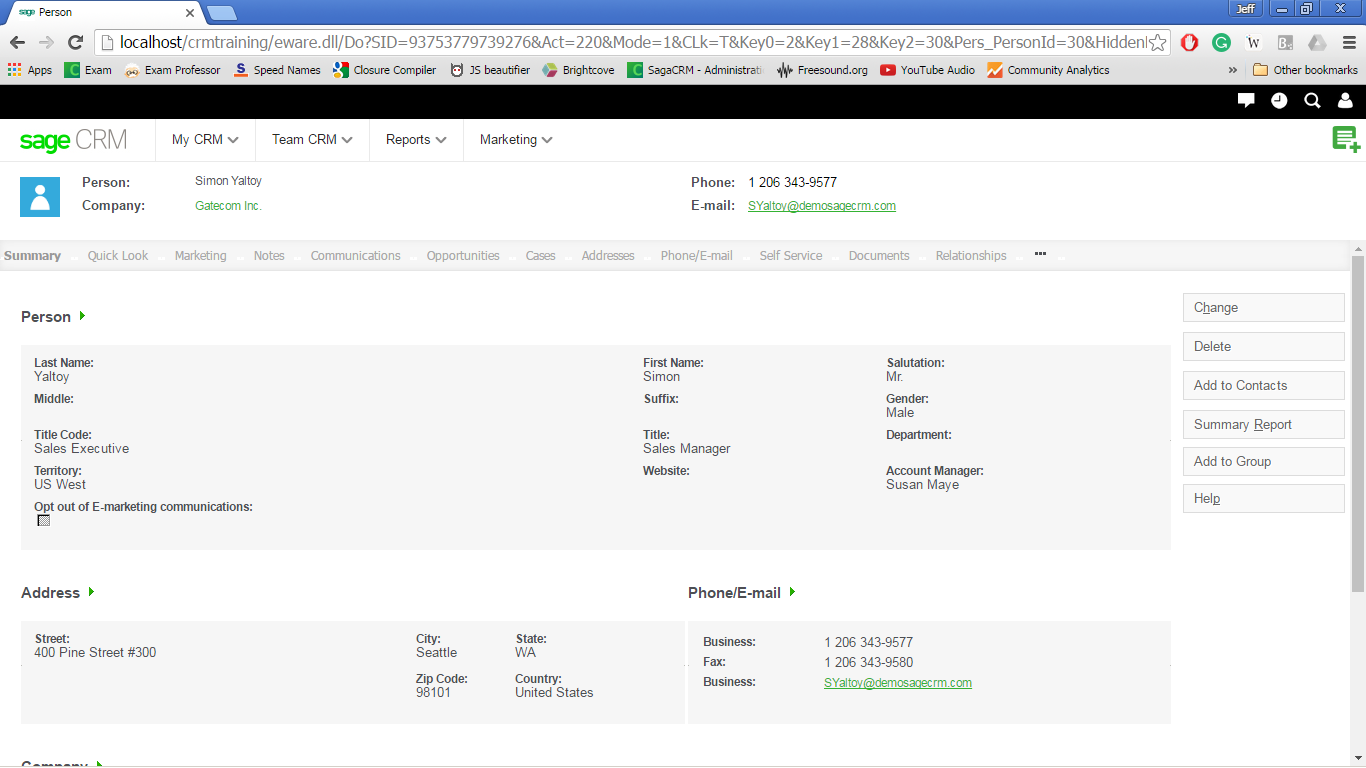
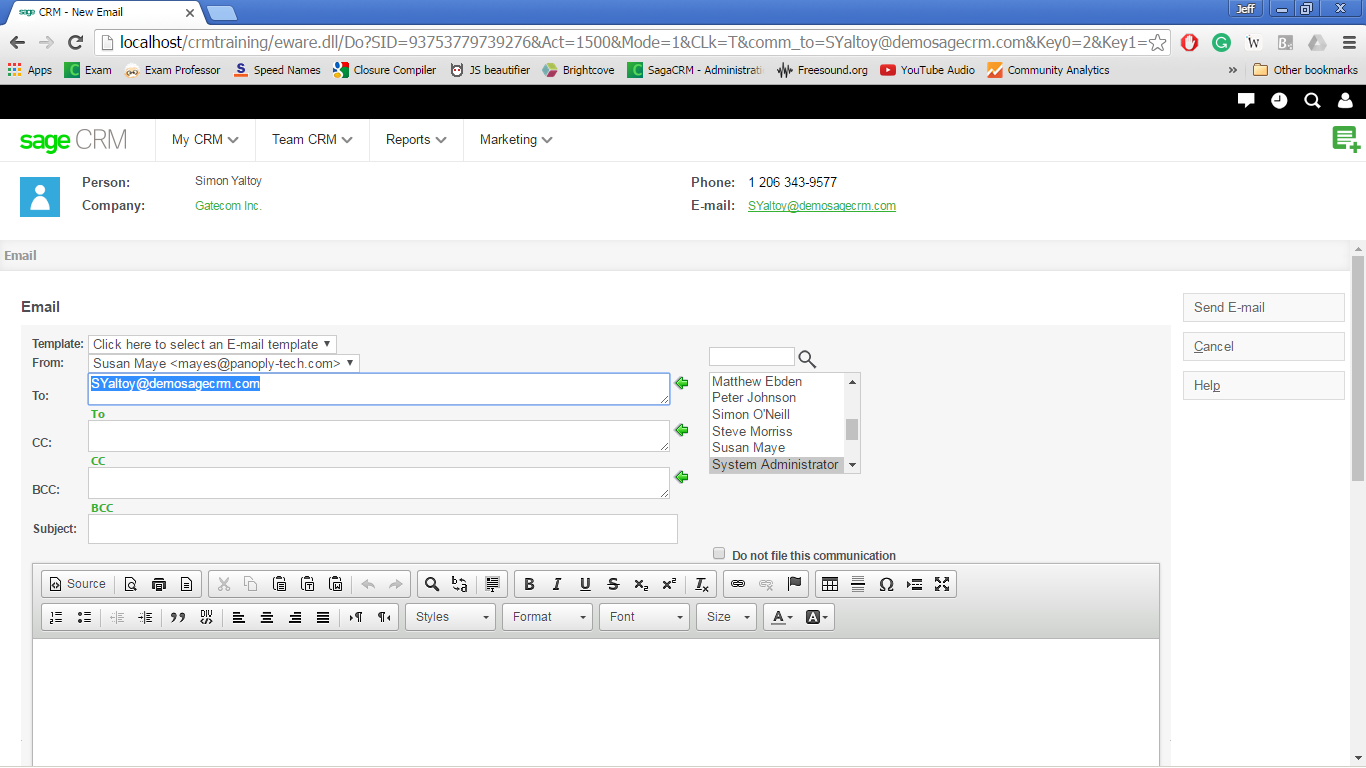

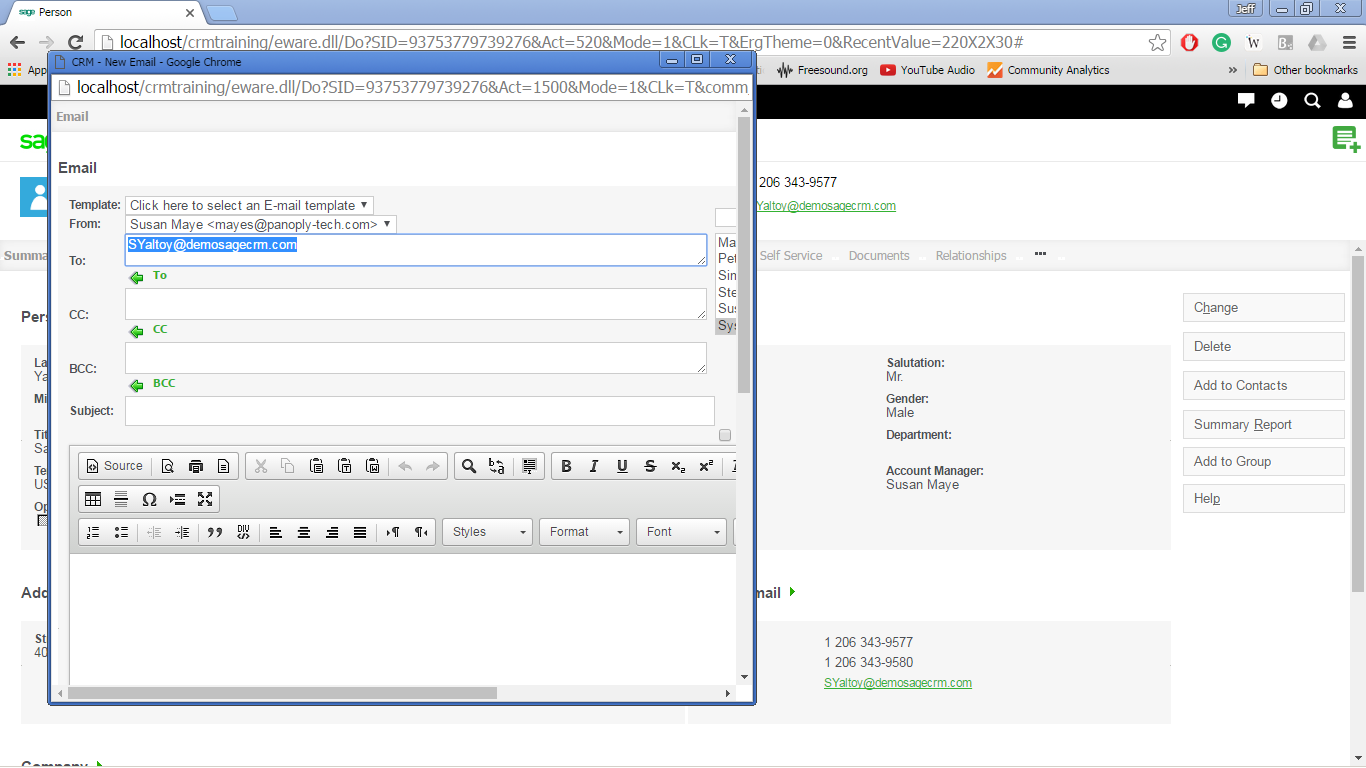
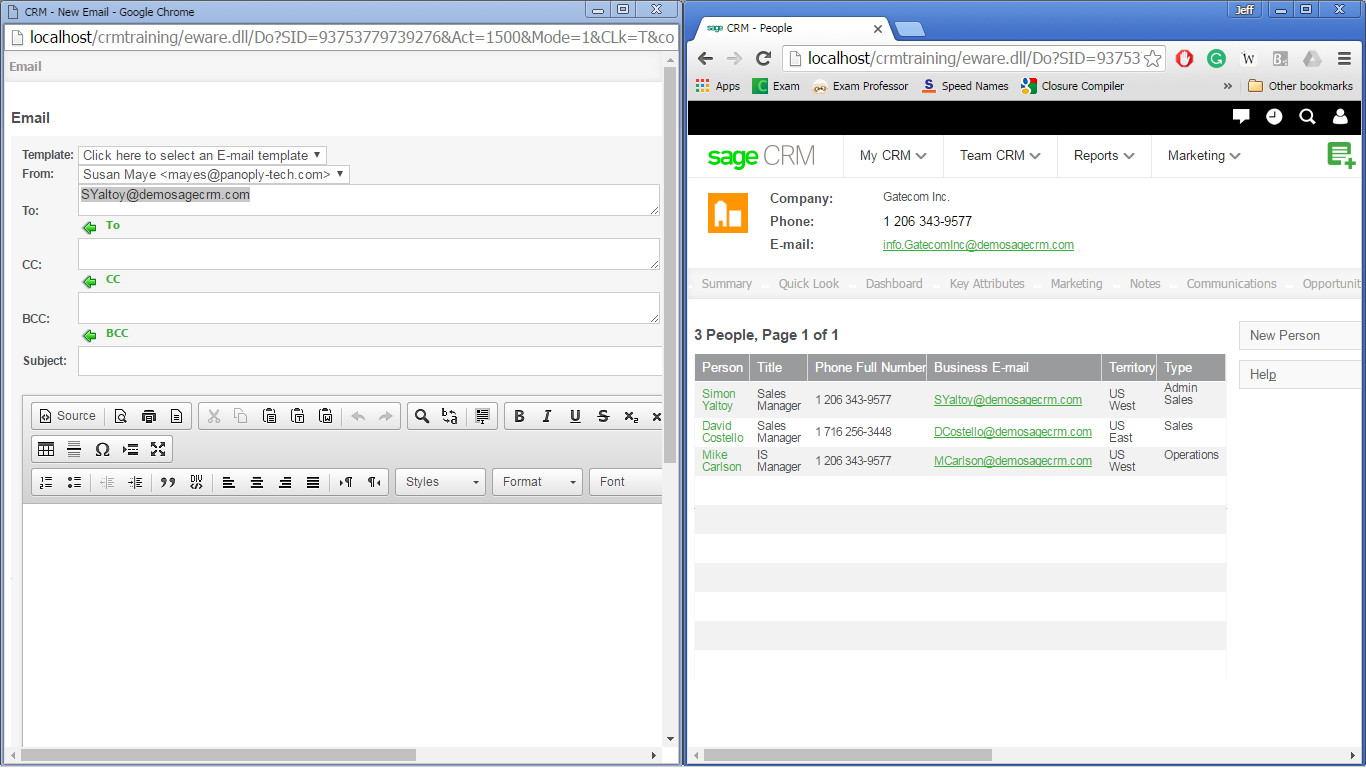
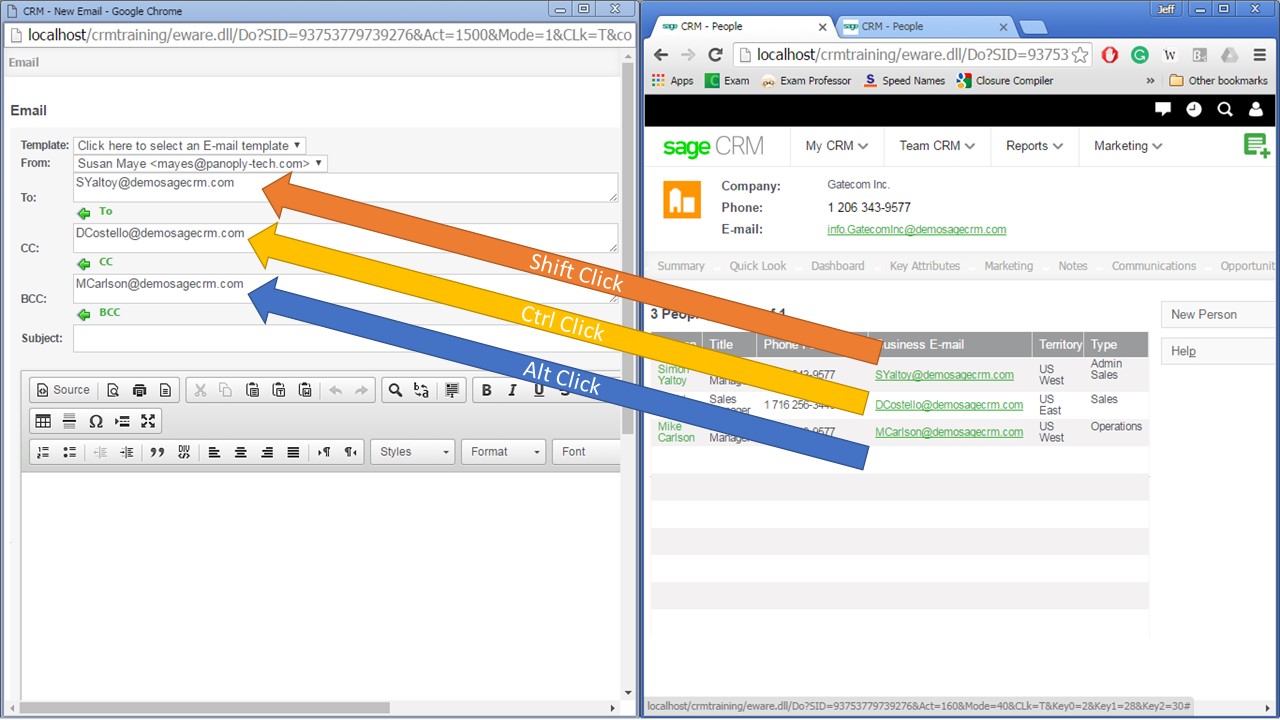
-

ITSam77
-
Cancel
-
Vote Up
0
Vote Down
-
-
Sign in to reply
-
More
-
Cancel
Comment-

ITSam77
-
Cancel
-
Vote Up
0
Vote Down
-
-
Sign in to reply
-
More
-
Cancel
Children