This article is a follow up from Step 1
Next step can be found Step 3
This section will handle the Tomcat Service
Step 2. Service. If the logs are empty or are not reporting any errors, lets see if the service is running.
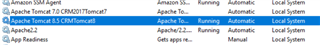
When you go to services - Press the Win + R keys on your keybocard, to open the Run window. Then, type "services.msc" and hit Enter or press OK, you will be presented with a list of your services on your local PC. Verify that the Apache Tomcat 8.5 CRMTomcat8 service is started. You will notice that I have another tomcat service. This is due to a previous install of an earlier version of CRM. For the versions 2018/2019/2020, this will be the tomcat version that you need to look for. Make sure the service is started and running and verify the permissions on the Log On tab in the properties and make sure you are running it on a local admin account or service account.
Continue to Step 3

