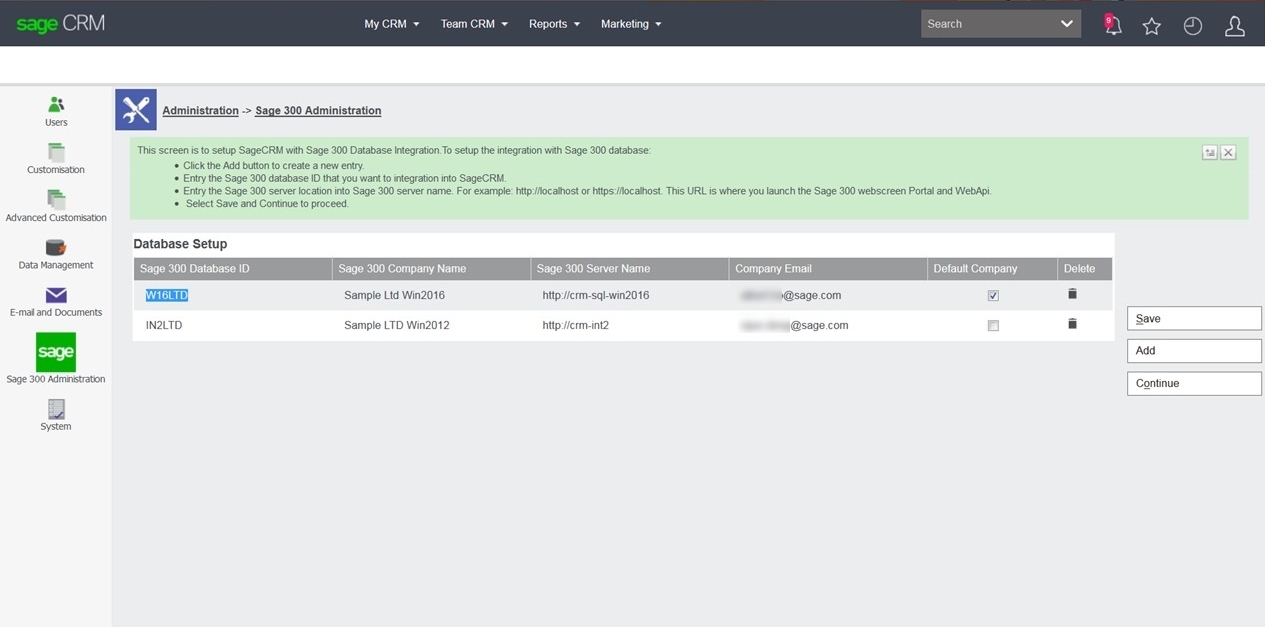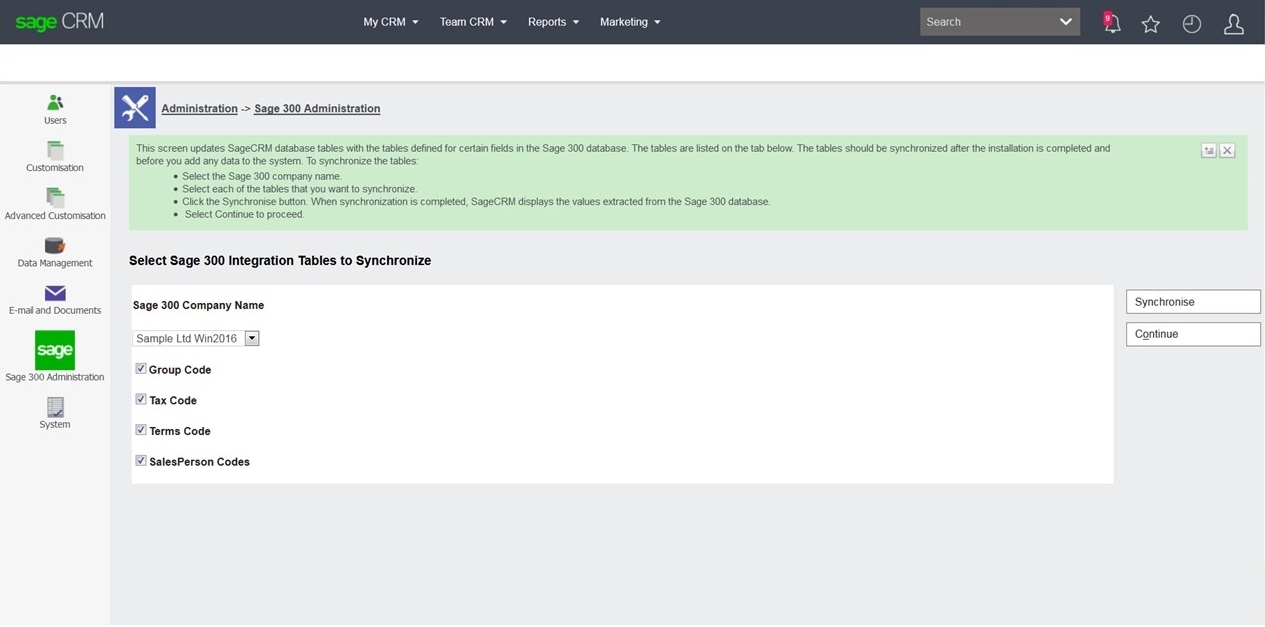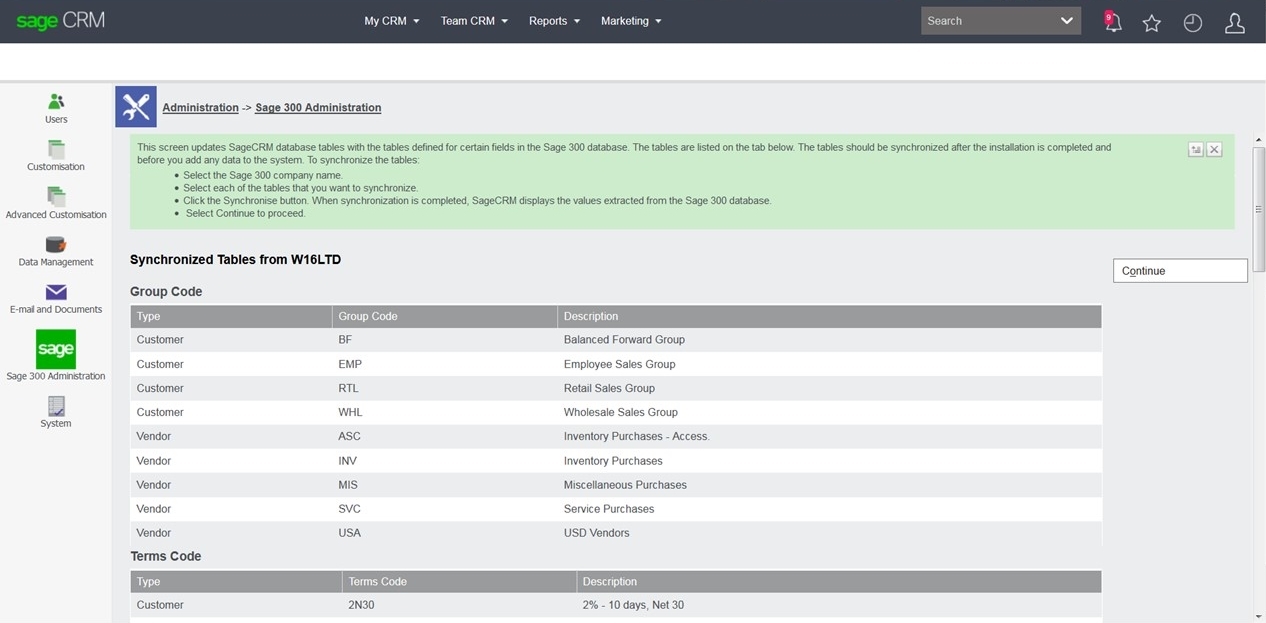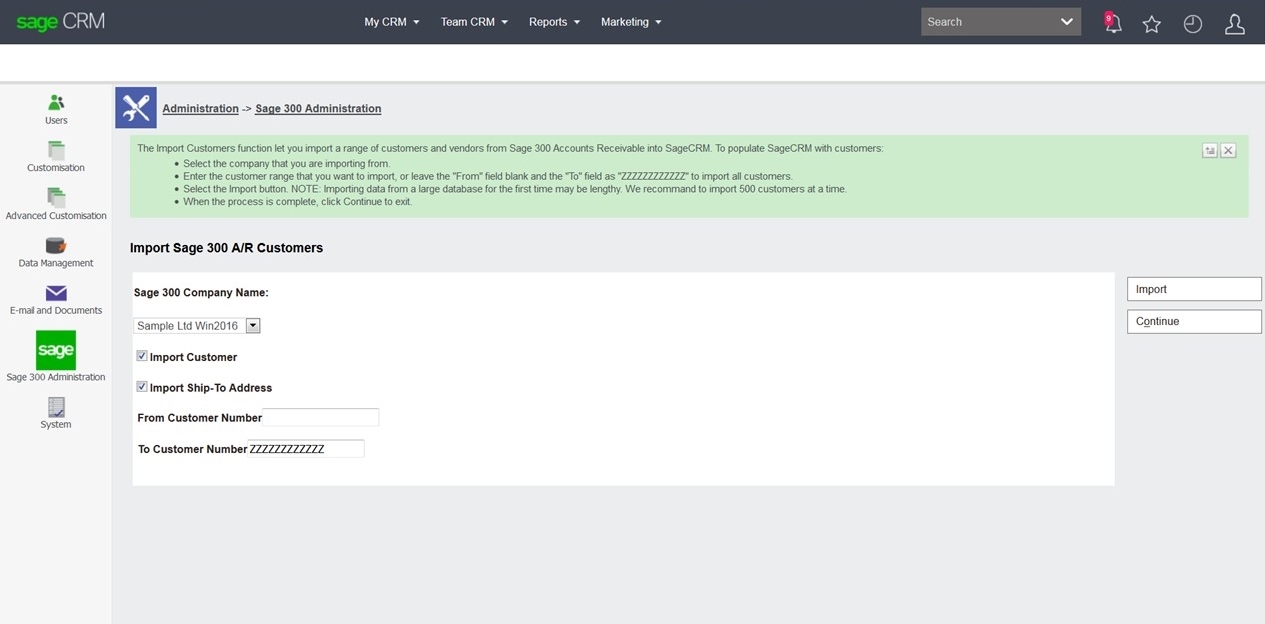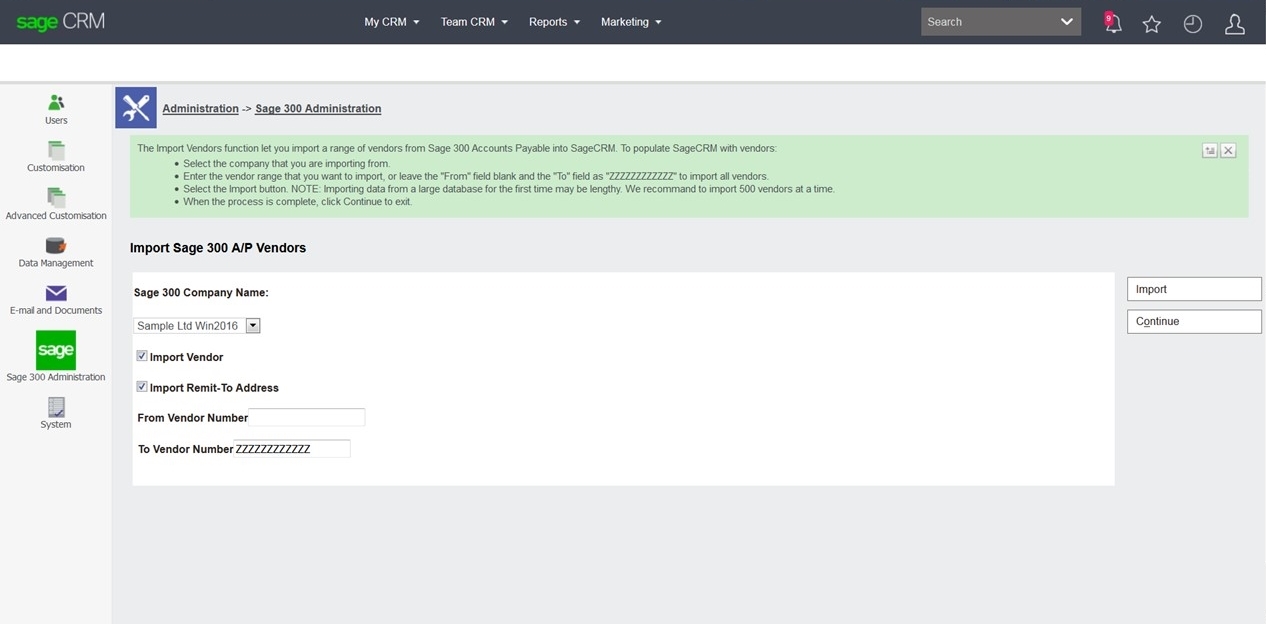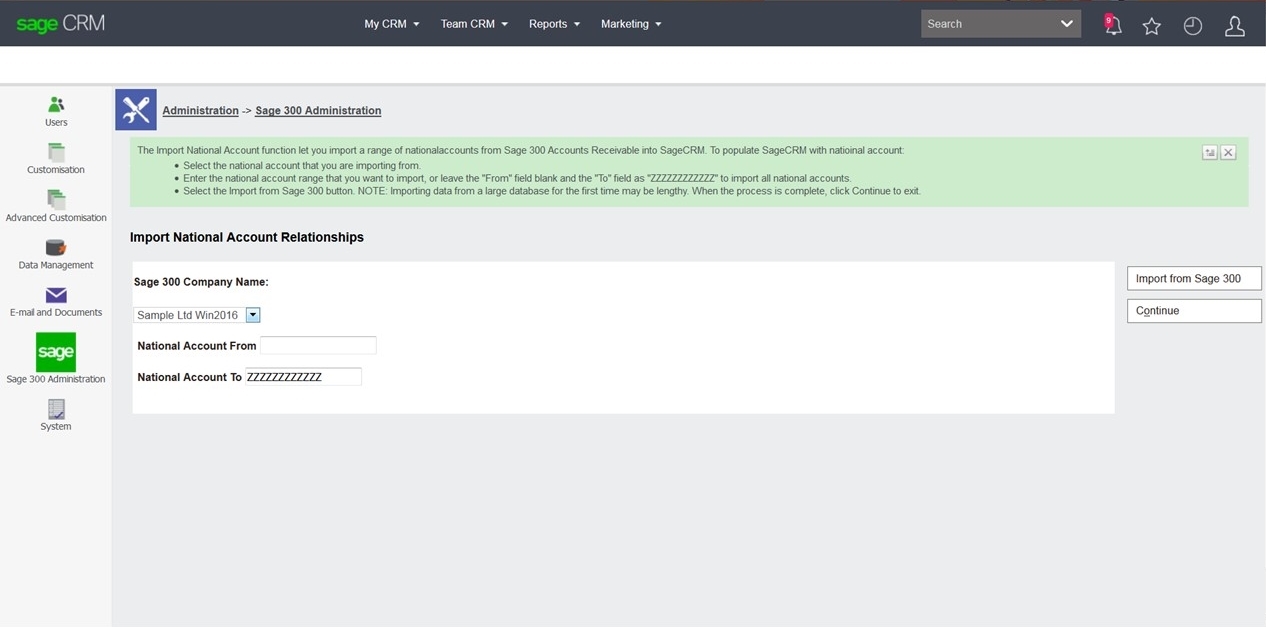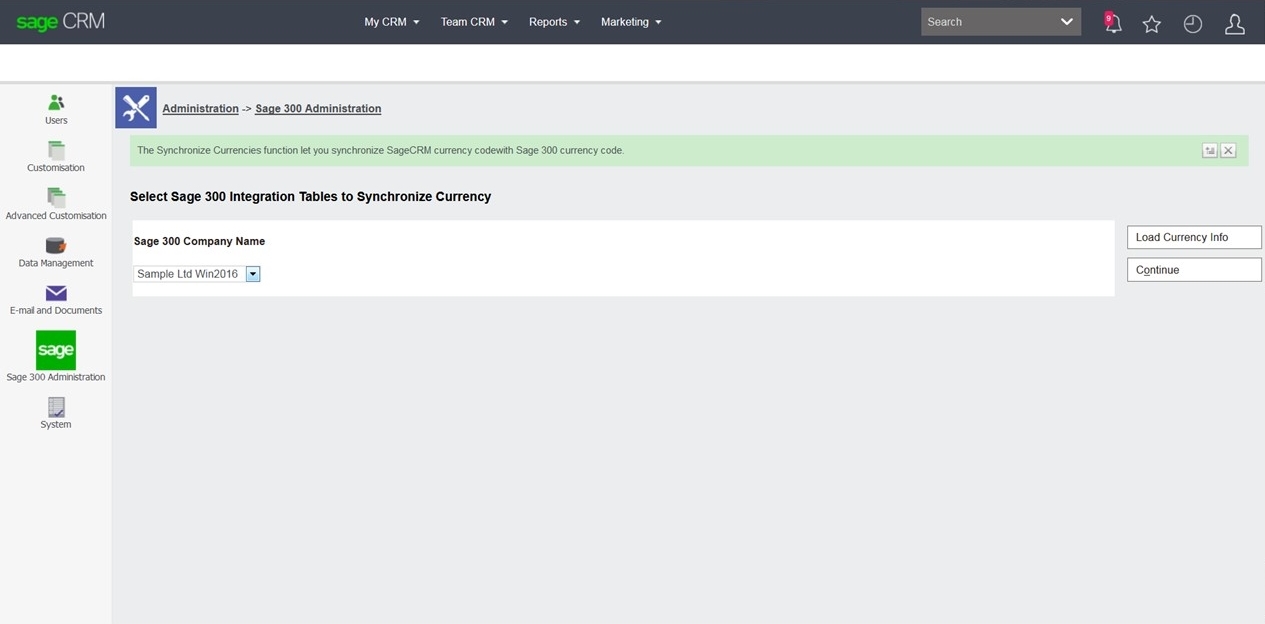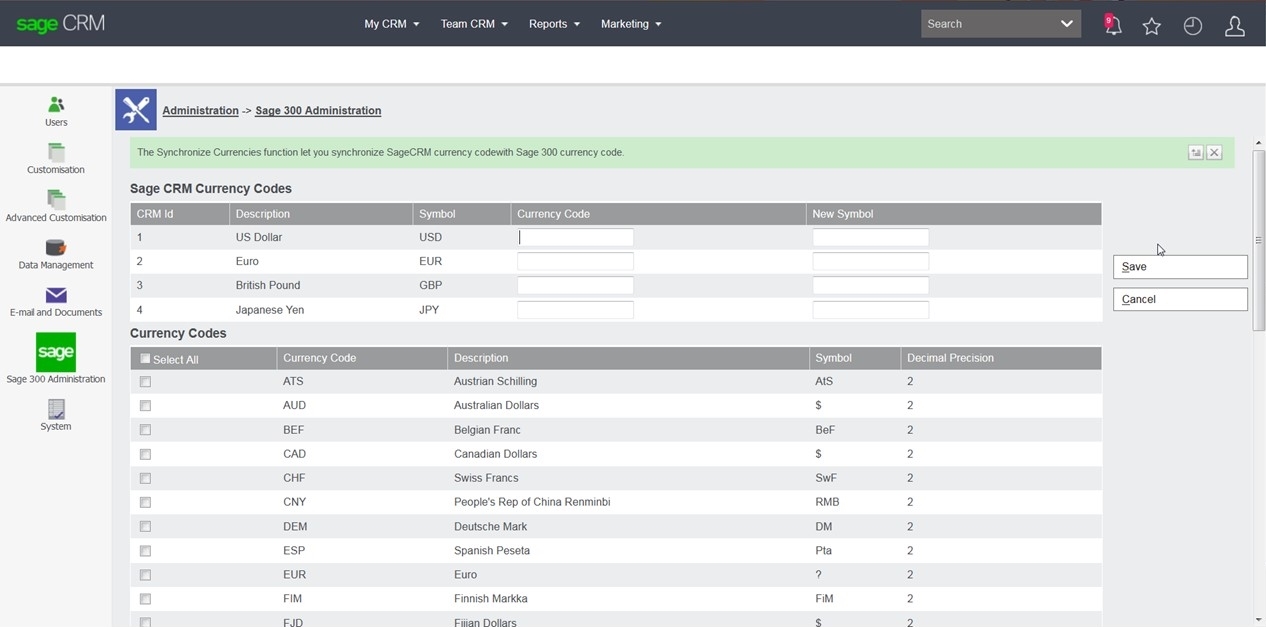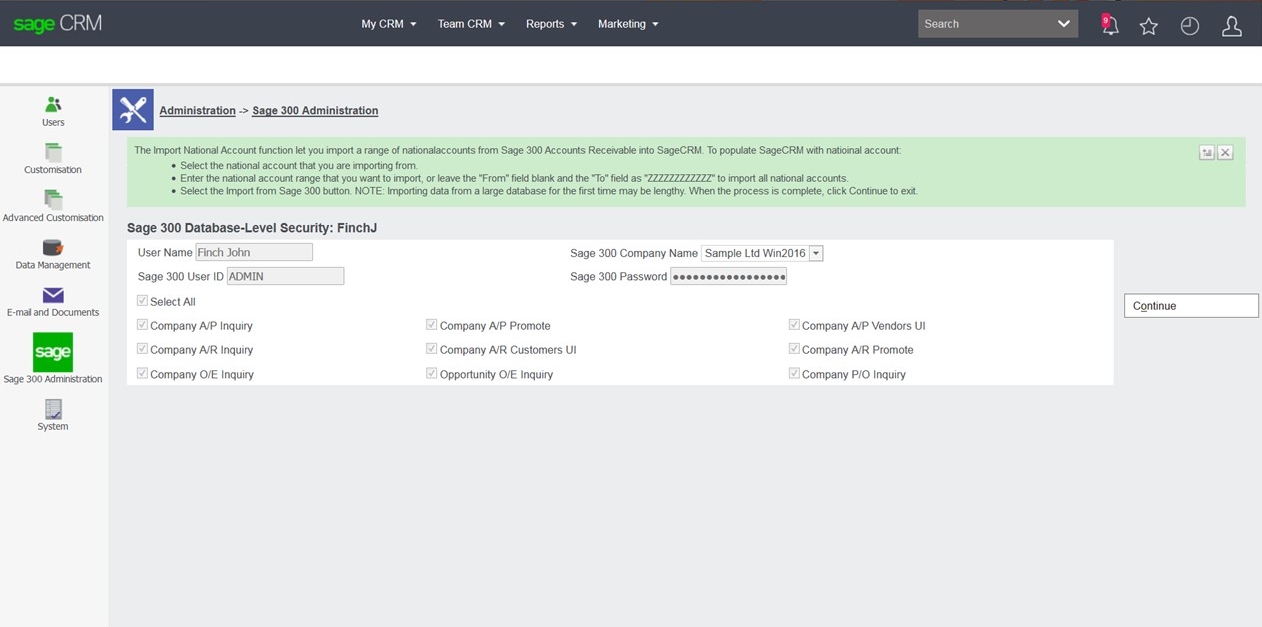This is the fifth in a short series of articles that explains the integration between Sage CRM and Sage 300.
This article will look at how the integration is administered and importantly how security policies are applied.
The integration provides very strong benefits for administrators. The integration is simple to install and set up. I've discussed in the previous articles that the integration itself is simple, with few moving parts.
The administrative tasks for the integration covers:
- The integration set-up steps
- Synchronize Currencies link
- Sage 300 User-level and Database-level security set-up screen
- Add logging for all individual set-up tasks
The Sage 300 Administration leverages the Sage CRM .NET API. This technology is modern and allows for a DLL to be provided by Sage 300, which implements an interface provided by Sage CRM.
As you can see from in the image below the Database Setup for a new integration is simple.
The grid used in the Support Database Setup screen allows in-line editing and does not need to display another page to allow for the entry of data. The Company Email address field, if it is defined, this Email address will be automatically populated to the Sage 300 O/E Order Entry > CRM Opportunity Tab > Email Cc field as we saw in an earlier article within the series.
The image below shows the screen that drives the synchronization of tables needed for the integration.
The integration makes use of direct invocation of Sage 300 Web Screens. At the same time that these are enabled and setup within the Sage 300 server the Sage 300 Web API is installed. This makes the Sage 300 Web API the ideal mechanism with which to implement synchronization. Consequently the Set Up process is very easy.
Logging is an important aspect of process management.
Therefore, a log file will be generated in the Sage CRM Log folder after the synchronization has completed.
And just like Synchronization uses the Sage 300 Web API, so does the Importing of Customers.
And the Sage 300 Web API is likewise used for the Importing of Vendors.
As does the importation of National Accounts.
The developers uses the Sage 300 Web API endpoints for all the imports required by Sage CRM.
This includes the Synchronize Currency Function
This allows for the synchronization of Sage 300 Currency Codes with Sage CRM and the update of the existing Sage CRM Currency Code Symbol. It also allows selection of Sage 300 Currency Codes for synchronization. And a log file will be generated in Sage CRM Log folder after synchronization.
But let's turn to the set up of security for new users.
This has been simplified with inline editing.
Rights for a user can be granted at the level of the Sage 300 database.
The set of the database-level security is much easier because of the inline editing.
In the next article, I will look again at the technology used in the integration AND the new approach to the proxy & why it matters.
-
The integration between Sage CRM and Sage 300