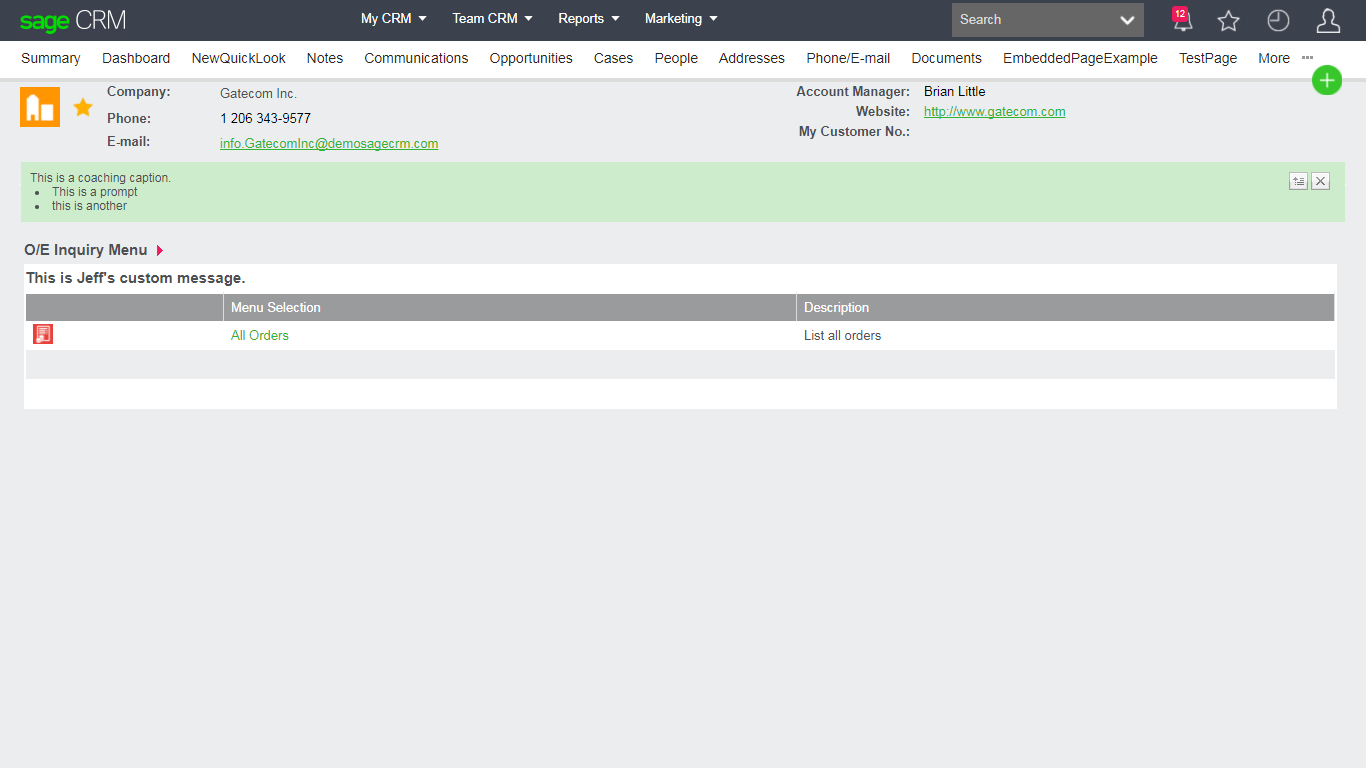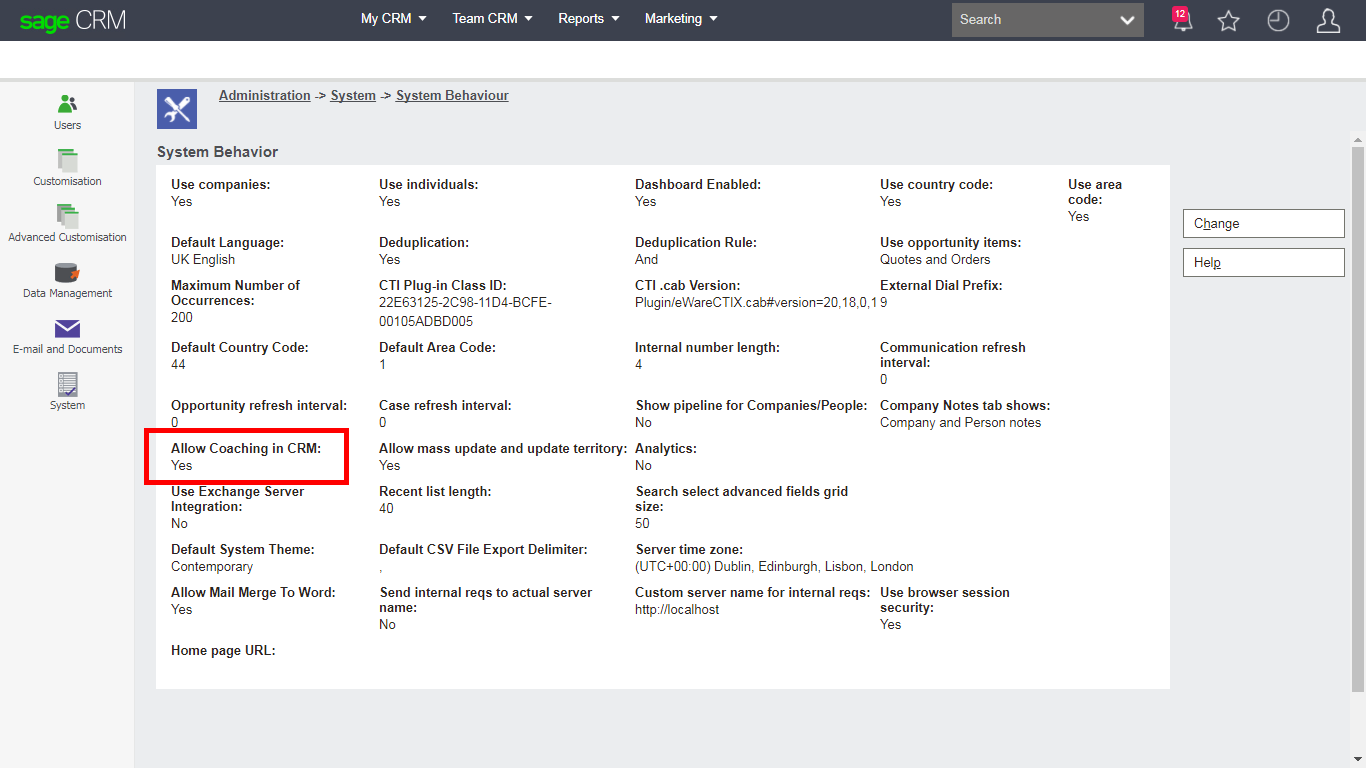In this article I want to explain how coaching captions are stored in metadata and then displayed on the screen.
In the screen shot above you can see that I have added a coaching caption to custom page. This page is actually a custom dll built using the .NET API.
I was able to add the coaching caption by following the instructions in the documentation about "Customizing onscreen coaching".
The caption is stored in 2 separate locations in metadata.
The link to the dll and the menu option that called this page is held in the table 'coachingcaptions'.
The DLL is called 'PageRebuild' and the method invoked is 'RunMyCustomPage'.
- select * from coachingcaptions where Coch_ActionID = 'ActPageRebuild1RunMyCustomPageKey1'
The actual text for the coaching caption is held in the custom_captions table.
- select * from Custom_Captions where capt_code = 'ActPageRebuild1RunMyCustomPageKey1'
The display of Coaching Captions
Whether or not coaching captions are displayed for a user is down to both default system settings.
Administration -> System -> System Behaviour
And down to the preference of the individual user.
Coaching Captions in the Screen
If Coaching Captions are associated with a System Action or Custom Page then they will be added automatically to the page. Within the HTML of the page the Coaching Captions are added as an with additional display controls.
The HTML looks like this:
The frame is clearly identified and opens up the possibility for control using the Client Side API.