Sage CRM provides System Administrators with powerful tools for creating Workflows for business entities. This is not just the standard default system entities such as Opportunities, Leads, Cases and Solutions, but workflow can also be added to Person and Company records and custom entities such as 'Project' or 'Event' that have been either manually created or added by the Advanced Customization Wizard.
One of the inbuilt workflow actions that can be invoked from a workflow rule is 'Send E-mail'. This action allows email(s) to be sent to a user involved in the business process that either alerts them to a required action or informs them of the progress of the work.
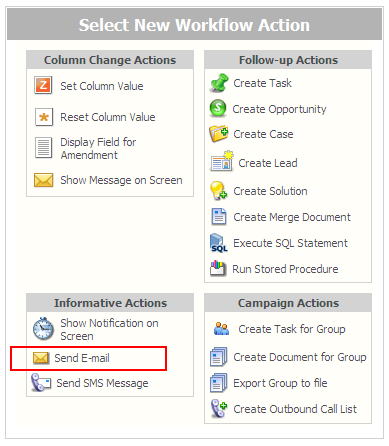
You can read more about creating workflows in the online documentation here.
This article has been prompted by a business requirement of a customer. In their Sales processes they had identified 3 stake holders that needed to be informed when an Opportunity workflow reached a certain point.
These were the
- Original Creator of the Opportunity (The telesales rep who promoted the Lead to an Opportunity).
- The Account Owner of the Opportunity. This was the assigned user who 'owned' the opportunity
- The User who last worked on the opportunity (In their business this was a person in finance who approved the particular credit terms).
In Sage CRM, this can be acheived with a single workflow action.
The image below shows the screen that the system administrator would see when creating a workflow action of type 'Send E-mail'.
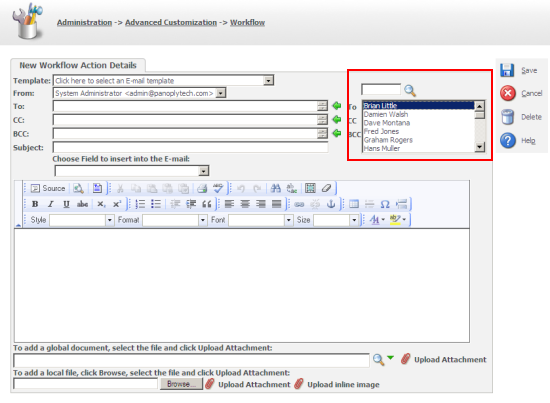
I have highlighted the selection box that allows the system administrator to select the recipients of the email.
Note: Please refer to the online help documentation regarding the use of the "Send E-mail" action.
At the bottom of the list of users are the special fields that can be used in the email. Because these options appear at the bottom of the list they can be missed by people not used to setting up Workflows.
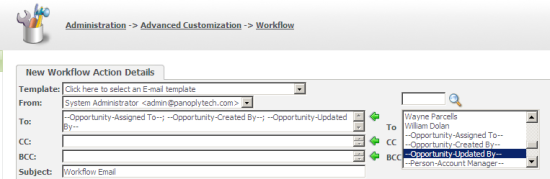
These appear in the interface intially as
- --Opportunity-Assigned To--
- --Opportunity-Created By--
- --Opportunity-Updated By--
- --Person-Account Manager--
- --Person-Created By--
- --Person-Updated By--
- --Company-Account Manager--
- --Company-Created By--
- --Company-Updated By--
- --Users-Forecasting - Reports To--
- --Escalations-User--
But it you save the "Send E-mail" and then reopen it for editing, it will show how the names have been 'unpacked' to be fields that can be referenced using the merge codes.
- #oppo_assigneduserid#
- #oppo_createdby#
- #oppo_updatedby#
- #pers_primaryuserid#
- #pers_createdby#
- #pers_updatedby#
- #comp_primaryuserid#
- #comp_createdby#
- #comp_updatedby#
- #user_rollupto#
- #escl_userid#
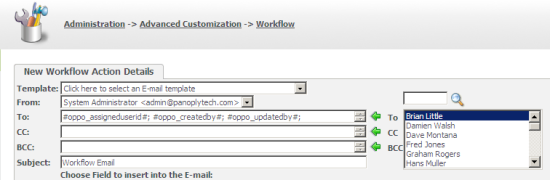
The use of the special merge codes allowed the customer to use one single workflow action to send the 3 emails to the stake holders within the opportunity business process.
The options then are examples of ## Merge Codes. This ## code sytem is used in several places in Sage CRM. I wrote an introductory article a little ago while called "Using the ##Codes" that explains how the merge works.
If you are exploring the use of emails as a way of notifying users about outstanding tasks that need completing in a workflow then you may also be interested in reading about how to link directly into a workflow item. See the article, "Embedded Links in Workflow Emails".
Note: The option --Users-Forecasting - Reports To-- will send the email to the manager of the user (#user_rollupto#) carrying out the workflow action rather then the manager of the opportunity account manager. This is relevant in installation that take advantage of the Sales Forecasting feature.
Sales Forecasting is a big topic which you can read more about in the online documentation.

