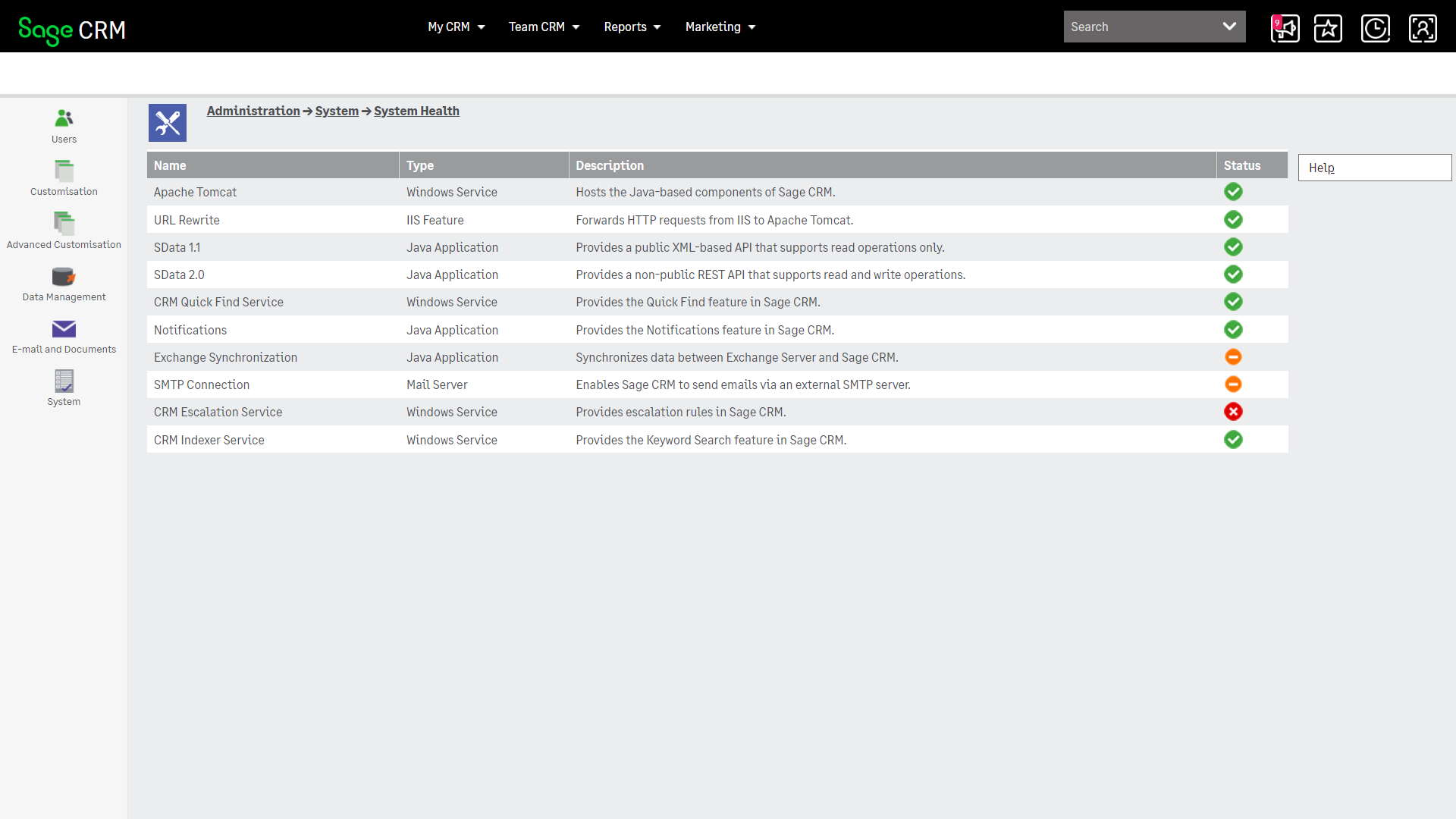
The System Health screen was introduced in Sage CRM in 2017.
The System Health page was designed to allow System administrators to monitor the health of 10 Sage CRM components in real time.
You can access the screen under <My Profile> | Administration | System.
If there are issues with a component, click Help for troubleshooting instructions. For details, see Troubleshooting system health issues.
For more information about using System Health for Troubleshooting see:
The System Health page is relatively simple. Each of the checks is carried out by separate calls to a series of endpoints.
- Apache Tomcat
- http://localhost:10009/crmj/index.jsp
- URL Rewrite
- http://localhost:80/sdata/crmj/index.jsp
- SData 1.1
- http://localhost:80/sdata/crmj/sagecrm/-/$schema
- SData 2.0
- http://localhost:80/sdata/crmj/sagecrm2/-/$prototypes
- CRM Quick Find Service
- http://localhost/sdata/crmj/sagecrm2/$service/quickFind/getResults?SID=[variable]&query=
- Notifications
- http://localhost/sdata/crmj/userdata?SID=[variable]&Action=getNotifications
- Exchange Synchronization
- http://localhost/sdata/crmExchangeSyncEngine/crmExchange/-/$service/status
The remaining checks use different calls to establish the services are working.
- SMTP Connection
- CRM Escalation Service
- CRM Indexer Service

