Sage is the global market leader for technology that provides small and medium businesses with the visibility, flexibility and efficiency to manage finances, operations and people. Sage CRM is part of that commitment.
We want Sage CRM to be deployed in any way that our customer needs. Sage CRM integrates both directly and via ISV solutions with Sage accounting products such as Sage Intacct, Sage 200 and Sage 300. These all serve the mid-market which is Sage CRM's 'sweet spot'.
Sage CRM 2022 R1 was released on Monday 31st January 2022 and adds support for implementation on an Azure SQL database
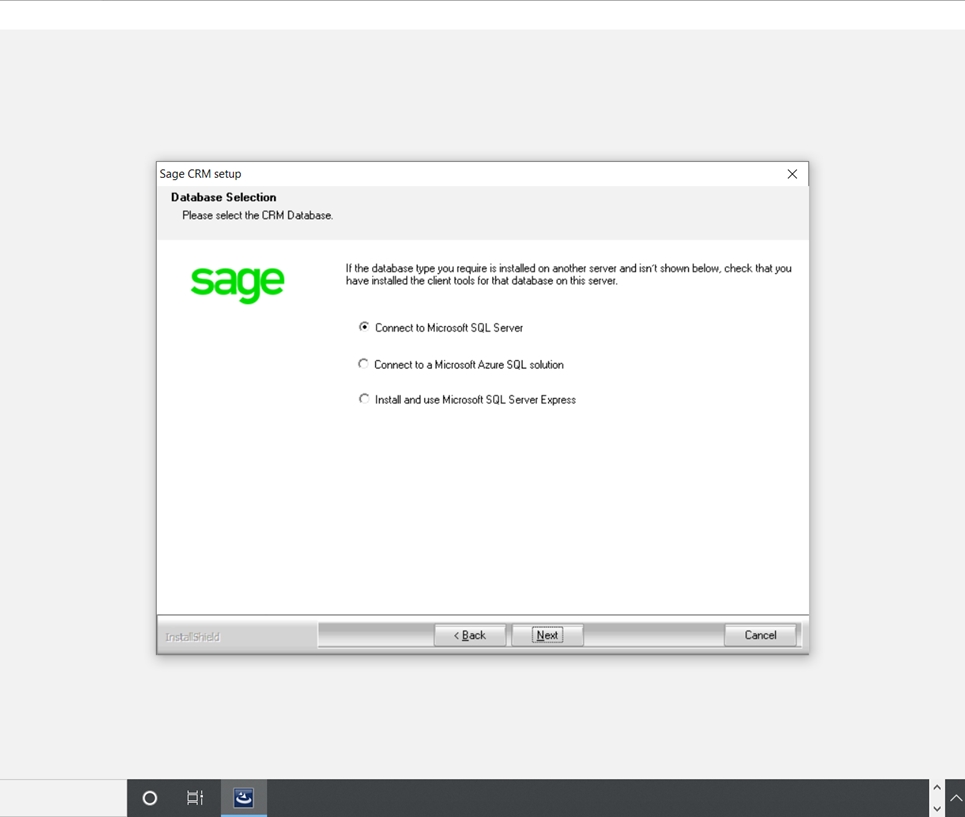
The choice of deployment on an Azure SQL database server is an extension of our support for Azure. Installing Sage CRM on Azure has been an option since 2021 R1.
The option to use Azure SQL Database gives customers several benefits
- It allows customers increased freedom to install their data where they want and how they want.
- Customers can get the best value data storage option.
- Customers can take advantage of the features of the Sage Partner Cloud (where supported) including automatic backups and elastic sizing.
- Customers can move to cloud services at their own pace.
And this extends the ability of Sage CRM to be deployed within the Sage Partner Cloud.
Sage Partner Cloud allows partners to become a managed service provider for their customers. The Sage Partner Cloud is powered by the Sage Provisioning Portal on the Microsoft Azure cloud platform and it automates, simplifies and reduces the time needed to get customers live.
It is important to note that the new support for the deployment of Sage CRM on an Azure SQL Database does not depend on the Sage Partner Cloud - this means that partners and customers managing their own Azure servers are be able to select Azure SQL Database as a deployment option.
This is all part of Sage's strategy to support our customer's journey to the cloud. The new features are enabling Sage customers to embrace the cloud at their own pace.

