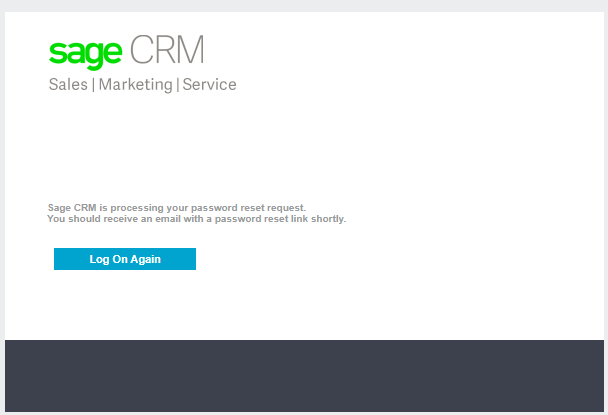Imagine this: Everyone is working from home. One of your sales team needs to get a revised quote to an important customer in time for close of business, but when they try to log into Sage CRM they discover they’ve forgotten their password. They can not get hold the team's Info Manager who would normally reset their password. The System Administrator has 'busy' set as their status and seems to be in a meeting. There’s no way for the salesperson to reset their password, and just about no chance of them getting the quote to the customer.
Is this a scenario that has happened to you? Password resets cost a business time and money. This feature simplifies and automates the password reset process for Sage CRM. I can see this allowing a business to reclaim hours of lost time every single week and reduce help desk calls.
Note: This feature is only available on systems configured to use HTTPS. That’s a security requirement.
You will need to configure the following to allow the feature to be used.
- Configure Sage CRM to use HTTPS
- Configure Sage CRM to send emails
- Configure the Reset Password email template
The Release notes and System Admin Guide (http://help.sagecrm.com) provide guidance on the set up of HTTPS. See also the resources on the Sage Support and Training YouTube channel.
The configuration of the system to send emails is straight forward.
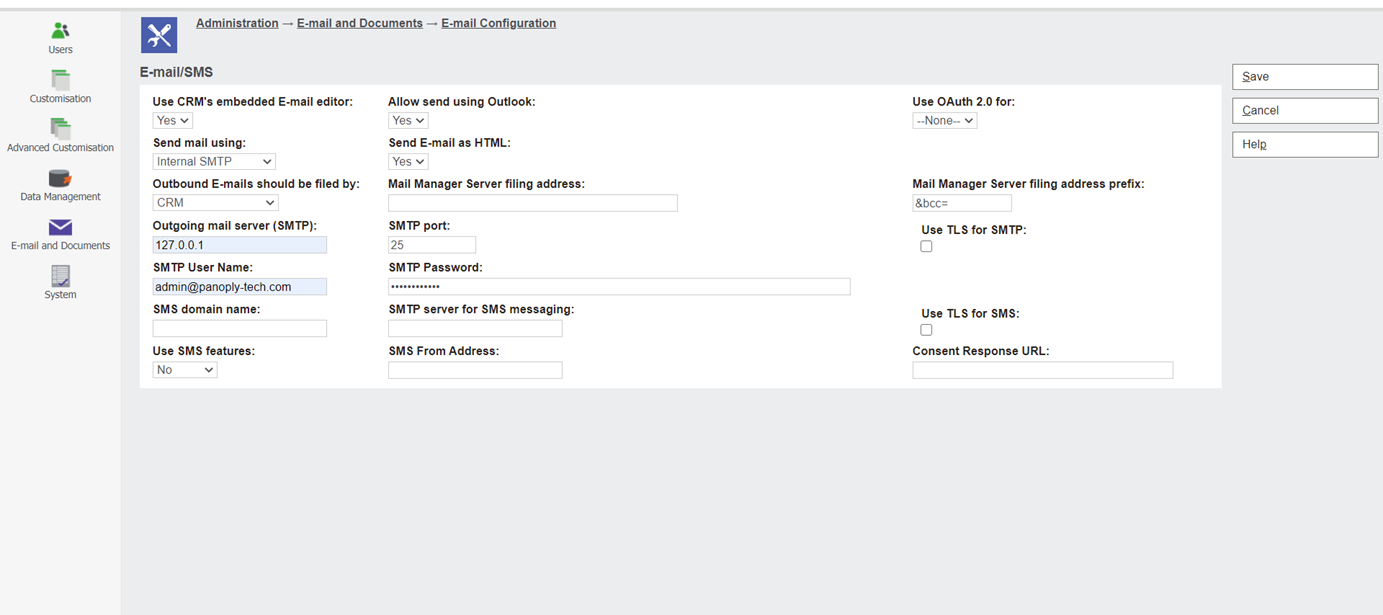
And the template is edited in the same way as existing templates.
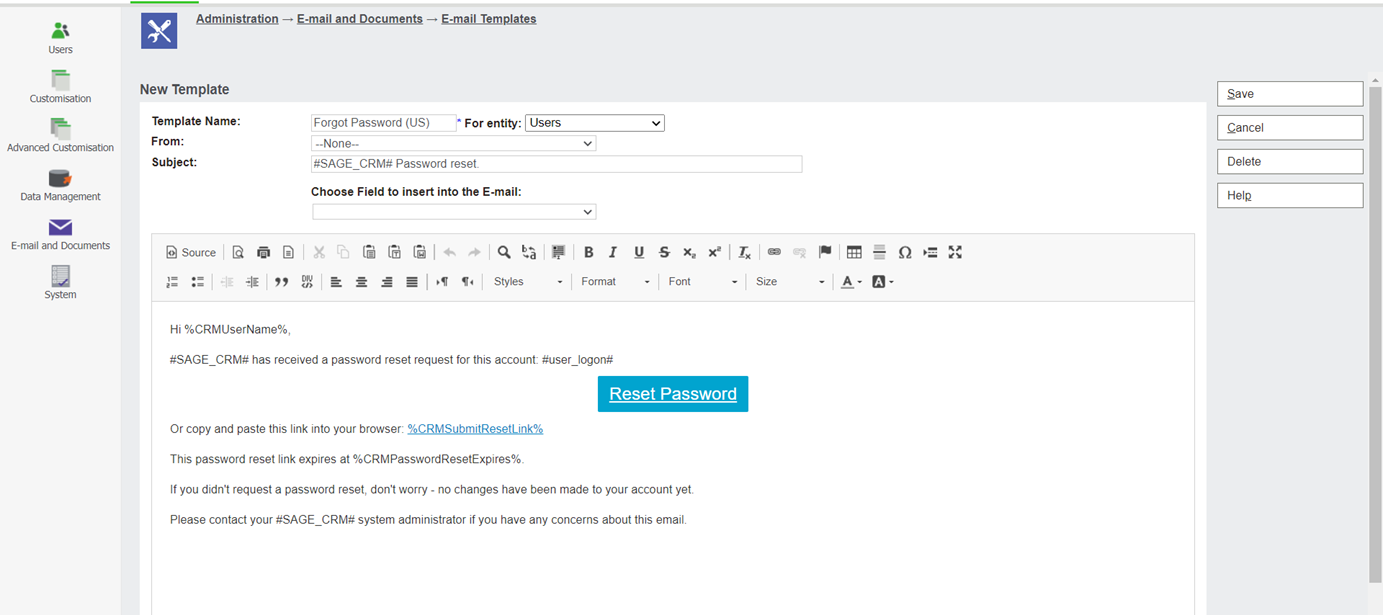
The System Administrator can edit the default email templates used to send password recovery emails.
Once you have set up the system as a secure environment and the CRM is configured to send email then the users will see the “Forgot My Password link” on the Sage CRM login screen.

This feature enables users to reset their Sage CRM password without contacting the system administrator.