Sage CRM provides logging that covers all of its internal actions. There are two parts to this logging which reflect Sage CRM's hybrid architecture. The configuration of the logging associated with the main user interface - the Company, Person and Opportunity screens etc. is configured within the product administration screens here:
Administration → System → Logging
These are all features that are driven through the 'eWare.dll'. But the other side of Sage CRM's hybrid architecture is enabled through Java web apps running under Apache Tomcat. The logging for these features is controlled within a configuration file formatted using XML.
The Sage CRM server file location and name
<Sage CRM installation folder>\tomcat\webapps\<InstallName>j\WEB-INF\classes\log4j2.xml
Example:
%ProgramFiles(x86)%\Sage\CRM\CRM\tomcat\webapps\crmj\WEB-INF\classes\log4j2.xml
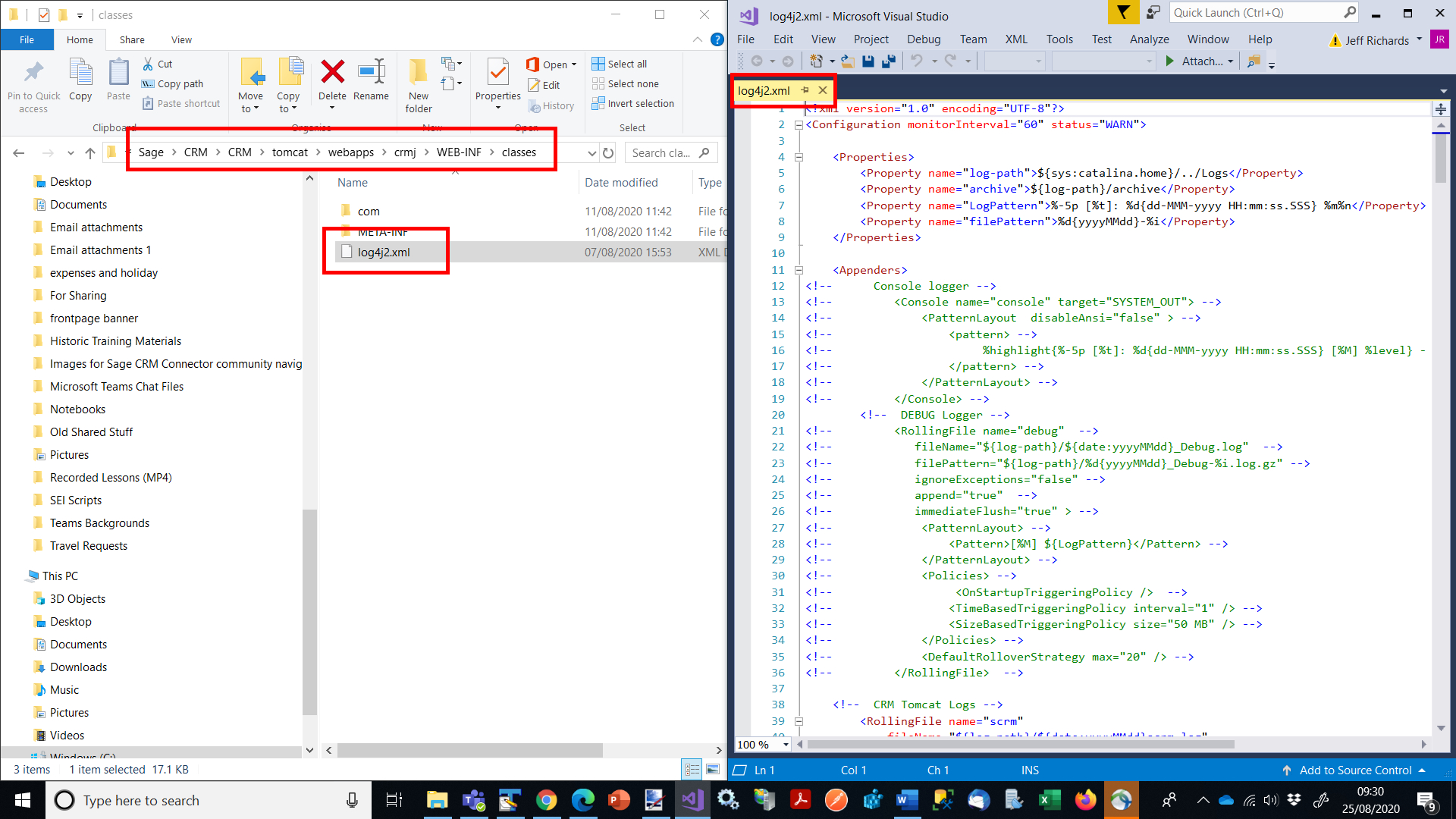
Automatic archiving of log files.
Sage CRM has automatic archiving of log files. If logging is kept running on a machine then logs can rapidly grow but now when the size of a log file exceeds 500 MB, the file is automatically moved to a gzip archive located in the folder where the log file originally resided.
Each archive created will have the following name and extension:
%i.log.gz
where %i is the increment number assigned to the archive.

