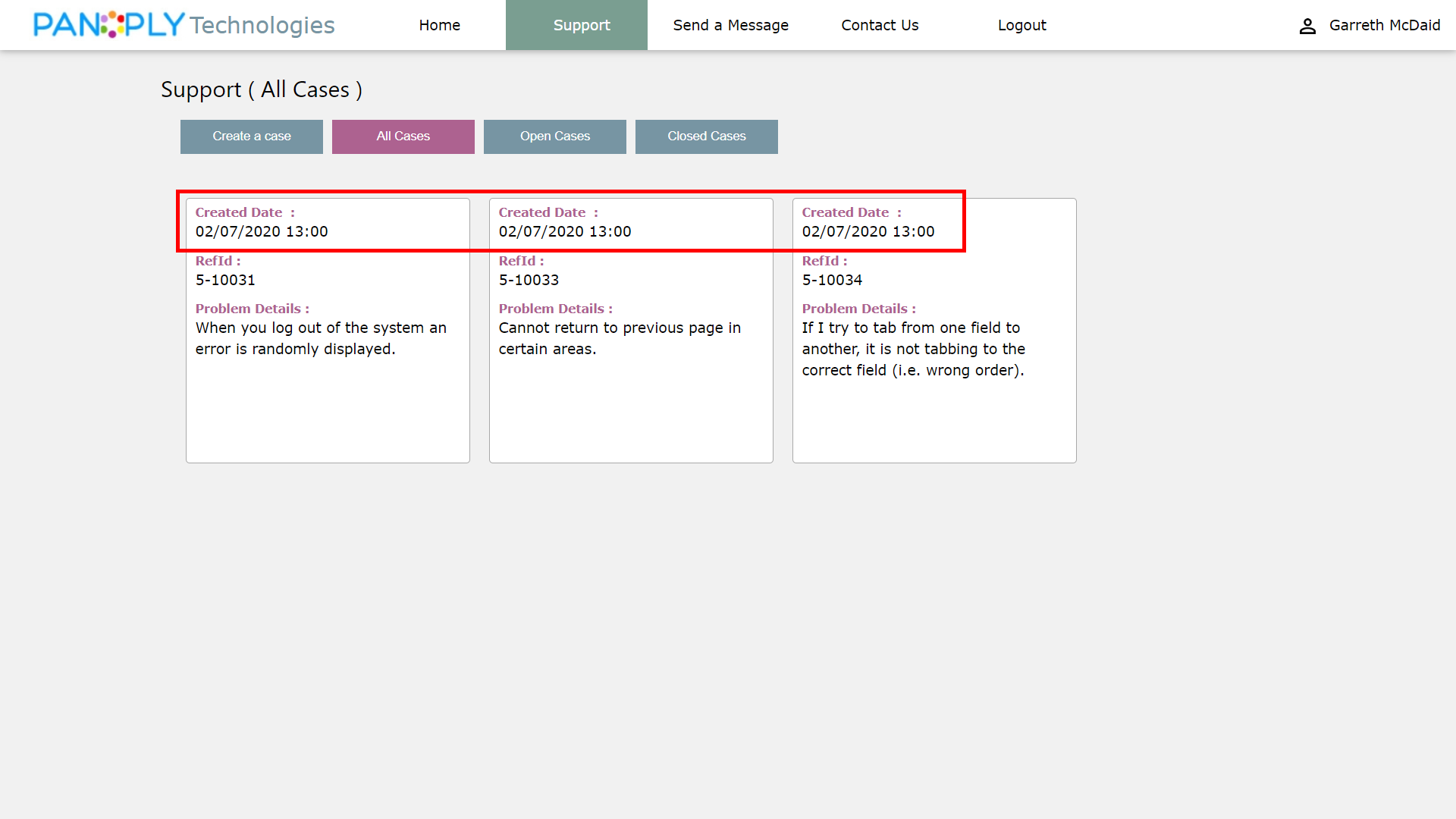A customer had the requirement to change the display of dates in Self Service.
Below is a screenshot from the demo Self Service site that ships with Sage CRM.
You can see here that the default dates are shown in format dd/mm/yyyy.
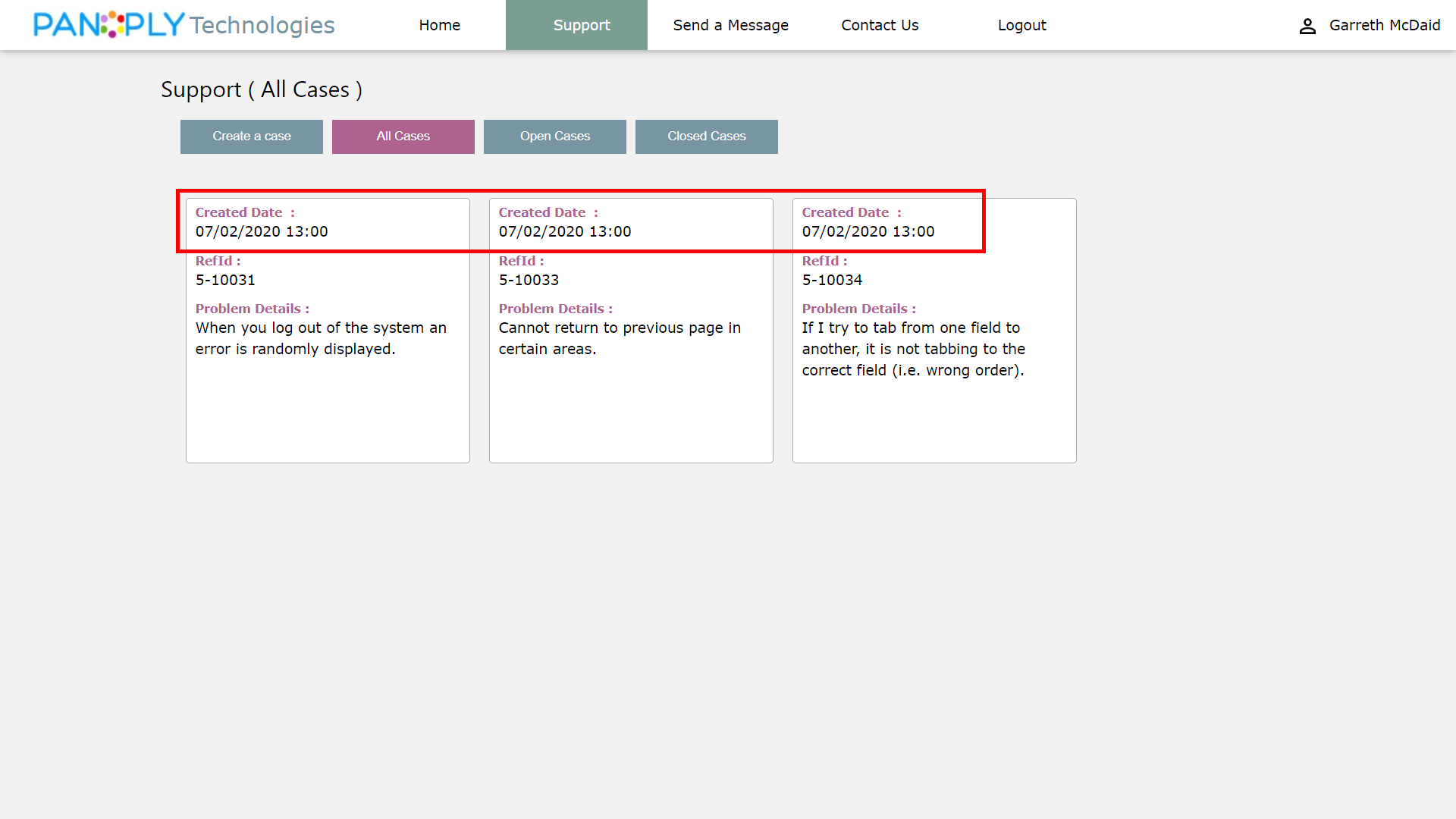
The customer wanted the dates within Self Service to be shown mm/dd/yyy.
This can be accomplished by changing a value in the User Configuration area within the Administration screens.
Go to
Administration → Users → User Configuration

Change the field "Default user date format" to mm/dd/yyyy.
This will change all dates displayed in Self Service for all visitors (Authenticated and Anonymous).