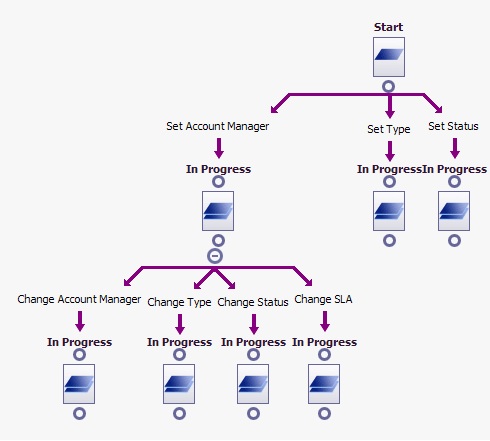Tables like Company and Person have initial inbuilt behaviour that is far more complex. When you insert a company you will also be creating a person, an address record, phone and email details. This means that our workflow will start once the record has been inserted into the system. The custom company workflow will need to start with a Transitional Rule. This makes sense when you consider that many company records will be automatically inserted into Sage CRM because of the integration between it and other Sage Business Cloud products like Sage 100cloud or Sage 300cloud.
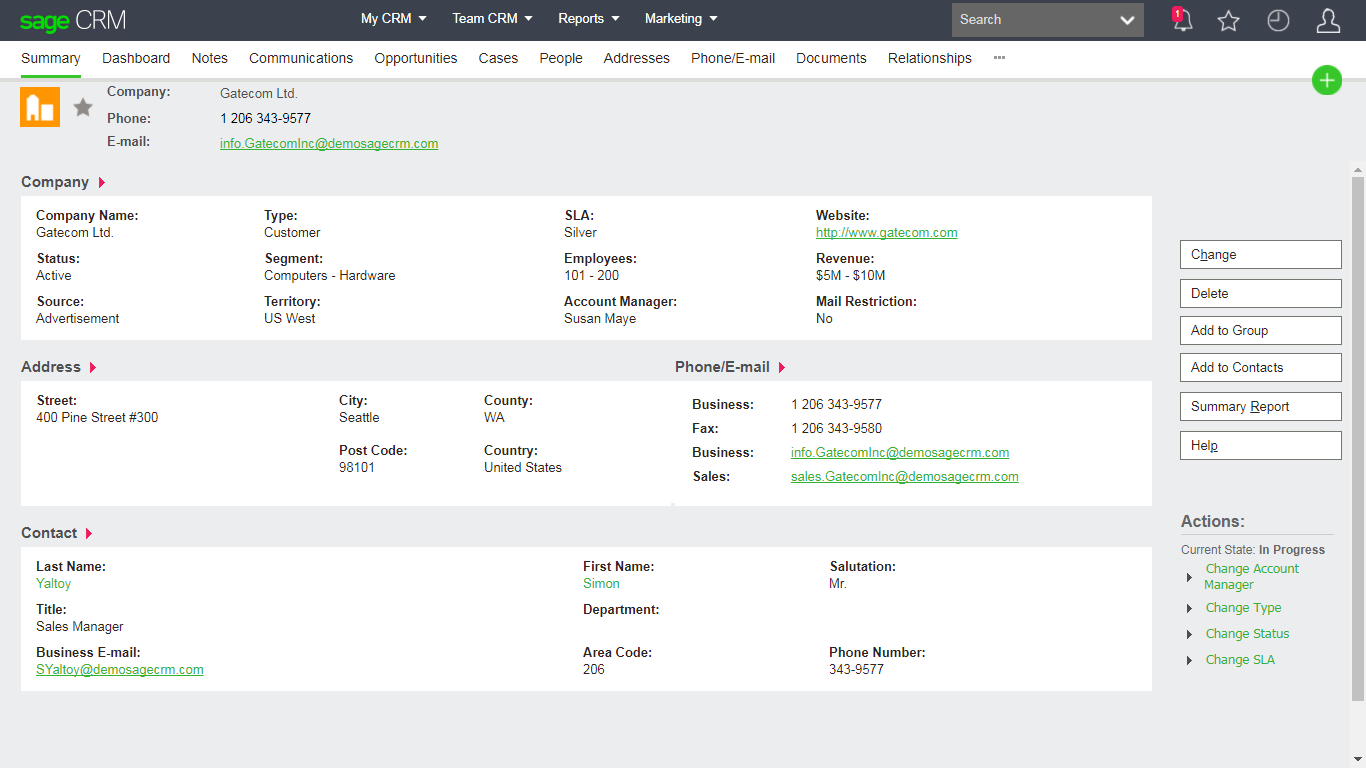
It gives examples of the following business rules and techniques:
1) Changes to comp_slaid will be recorded as a note record.
2) Changes to the comp_slaid can only be made once a communication is recorded that the SLA has been agreed with the customer.
3) Changes to comp_type comp_status and comp_primaryuserid will also be recorded as a note record.
4) Automatic creation of a task.
5) Use of JavaScript condition to determine whether workflow actions should be available.
6) Use of the workflow action type 'Execute SQL Statement' to insert record in notes table.
7) JavaScript condition that links activity on a task to the company workflow.