Next up - Sync Sage 300 tables to Sage CRM
After we have set the user ID and password in CRM under the User-Level Security, we can now sync the tables.
Master article can be found Sage 300 -> CRM integration troubleshooting guide
Previous article can be found here
Next article can be found here
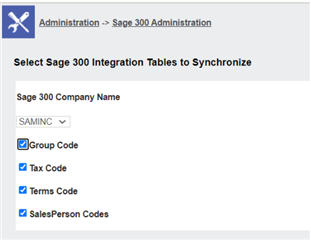
This is your sync screen and you can select what you want to sync to CRM and what not. Also, if you are running multiple companies then you would be able to select the other Sage 300 companies in this screen.
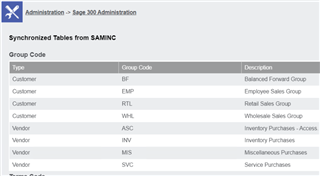
When the sync is done, and successful, you should see the above screen. If there are any issues regarding authentication then you should view your logs in CRM under the sync logs or you should check the previous articles on setting API access or setting User-Level security.

