Uninstalling the integration
As there are many different components to the integration, uninstalling the integration will require multiple steps
Master article can be found Sage 300 -> CRM integration troubleshooting guide
Previous article can be found here
Lets look at the different steps to uninstall the integration:
1. You need to uninstall the component from Sage CRM
2. You need to uninstall the sync service from Sage 300
Uninstalling the component from Sage CRM has 2 factors that are linked to it. The menus in Sage CRM, and then the actual files in the Custom .NET and the WWWRoot\CustomPages files in the Sage300Integration (or Accpac) folder, there are also some files in the root directory as well.
There is currently no way of uninstalling the integration menus from Sage CRM, but they can be removed manually from the system by going into the system menus and deleting them from there as the installer does not have an uninstall option currently, this might change in the future. The files can then be removed manually as well to make sure they cannot be accessed, or if a later more up to date version needs to be installed, it is recommended to remove the old the files to make use of the new files that comes with the new install.
When installing a new version, on an already installed version, it is better to select upgrade and then the component as this will not mess with the existing menus that are in Sage CRM already.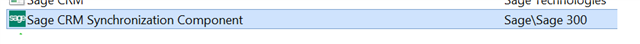
Uninstalling the sync component from Sage 300 side is very simple. All you need to do is go to your Programs and Features in Windows where you uninstall programs and look for "Sage CRM Synchronization Component" and click on the uninstall option from there. This should uninstall it completely and you will be able to go into Sage 300 and reinstall from the Sage CRM menu in Sage 300.

