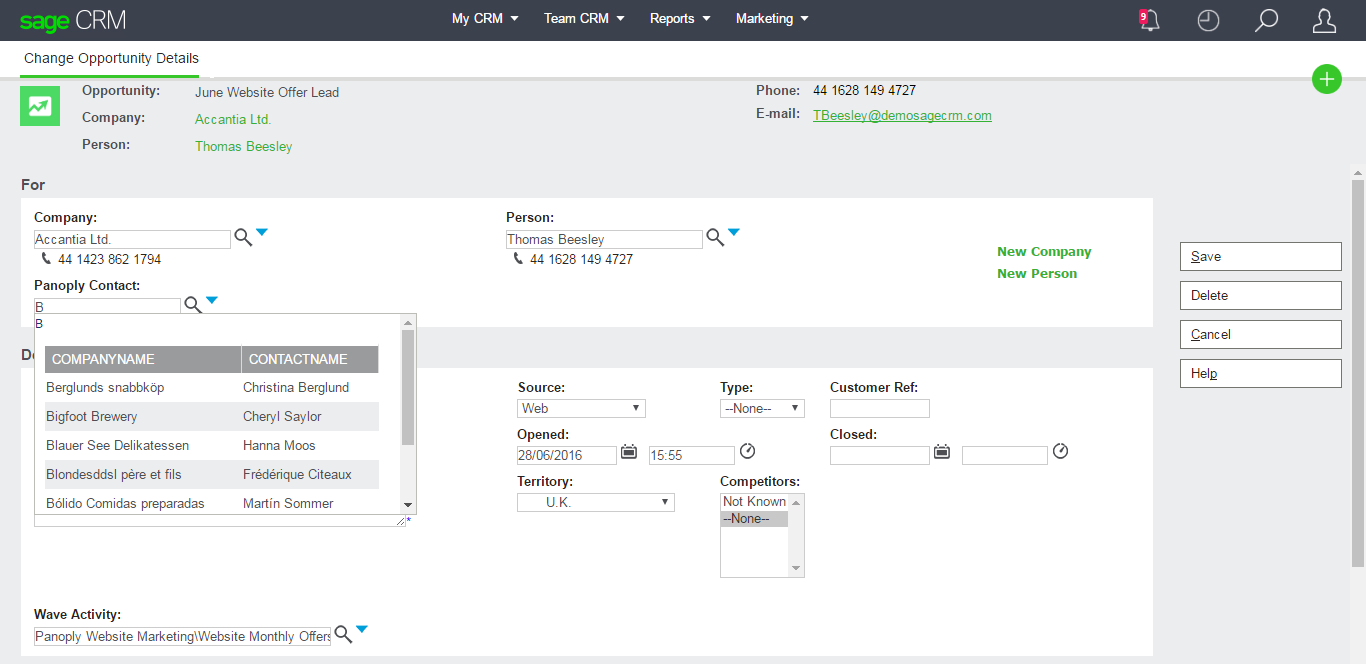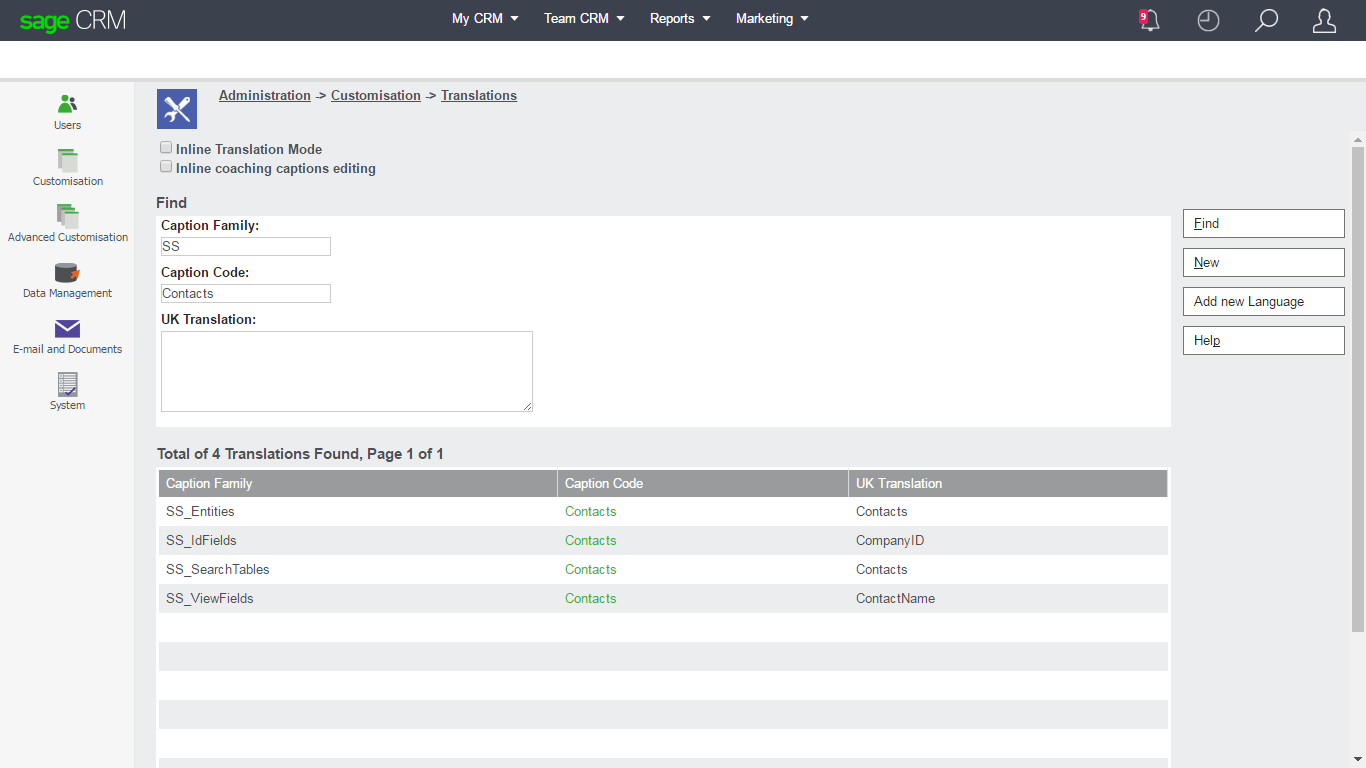In the screen shot below you can see that in my customised implementation of Sage CRM, I am able to associate an Opportunity with an record held in an external database.
The external table in my system is called 'Contacts'
To allow the table to be referenced by an Advanced Search Select I had to add the following translations into the system.
- family=SS_Entities, code='Contacts', capt_us='Contacts'
- family=SS_SearchTables, code='Contacts', capt_us='Contacts'
- family=SS_ViewFields, code='Contacts', capt_us='ContactName'
- family=SS_IdFields, code='Contacts', capt_us='CompanyId'
Once the translations have been entered then you should be able to define a field as an Advanced Search Select and see 'Contacts' in the entity drop down in customise fields.
Then you add a list called 'ContactsGrid' and a screen called 'ContactsSearchBox' then these will be used when you click on the search button. And you can put whatever fields you like in the search box and list box.
In the list box, set hyperlink on the Contact Name (or whatever field) to Opportunity (for example) and it will do some clever stuff to go back to the calling screen.