Sage CRM has a logging mechanism in place that when creating an account, quote, contact or other entities from a Sage accounting product integrated with Sage CRM a lot of detail is added to the log files.
For example, the 'GCRMSyncEngine.log' file which is found on the Sage CRM server inside the 'Logs\GCRM\GCRM Synchronisation' folder gives a much more detailed explanation of what data is synced back and forth between a Sage accounting system and Sage CRM and vice versa. In order to see the data you would need to make sure that the log4j properties file has the 'debug' option turned on as follows:
<!-- Sage CRM LOGS --> <logger name="com.sage.scrm.syncengine.gcrm" additivity="false"> <level value="debug"/> <appender-ref ref="synchronisation"/> </logger>
The log4j properties file is located on the Sage CRM server side at '\Sage\CRM\{CRM Instance}\ tomcat\webapps\{instance name} SyncEngine \WEB-INF' folder.
In the GCRMSyncEngine.log file, we can see what is posted from the Sage accounting system to Sage CRM and Sage CRM to the accounting solution.
If I create an account in accounting package and sync to Sage CRM I can see in the GCRMSyncEngine.log file 'There are '1' entries to post to http://myserver/sdata/{crminstance}j/crmERP/-/tradingAccounts/'. I can also see the exact data that is posted in the payload from the accounting software to Sage CRM for my account record.
So for example in a Sage accounting system I create an account and a contact for the account. I sync to Sage CRM and can check the log file to see the feed that comes from the Sage accounting system to Sage CRM.
From the gcrmsyncEngine file I can quite clearly see the following info:
.. Processing changes for resource 'contacts' from accounts to CRM...
... Getting $syncDigest request from 'http://{servername}/sdata/{crminstance}j/crmERP/-/contacts/'
...Got digest from 'http://{servername}/sdata/{crminstance}j/crmERP/-/contacts/'
..Got $syncSource from 'http://{servername}/sdata/{crminstance}j/crmERP/-/contacts/'
And then the feed follows with the exact data for the contact that is synced from Sage accounts to Sage CRM.
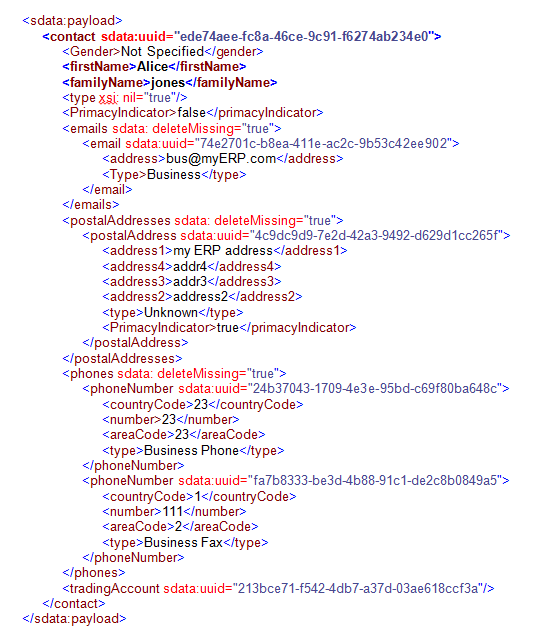
In the example snippet above, you can quite clearly see the first name and the last name for the contact that is in the data feed. You can also see all the data related to the contact and the UUID number that is associated with the record that both Sage accounts and Sage CRM use to identify the record during the syncing process.

