Have you noticed the style of displaying Wave Activities on the communication screen? The Advanced Search Select looks like this in edit mode
And like this in view mode
It shows the Campaign name AND the Wave Activity name within the Advanced Search Select. In other words you can choose more than one value as the display value.
The good news is that if you like this, you can use it on other Advanced Search Selects, and if you don't like it you can change it back very easily!
This functionality is controlled by 2 translations for that Advanced Search Select entity. Follow this example to add in the Company Type to the Company Advanced Search Select.
The first translation is a list of the fields that you want to display, separated by commas. These fields must exist in the view used as the search view for the Advanced Search Select. E.G.
|
Caption Code |
Your entity name e.g. 'Company' |
|
Caption Family |
SS_DisplayFields |
|
Caption Family Type |
Tags |
|
Caption Order |
leave blank |
|
Caption Context |
'Do not translate' |
|
Capt_US |
Your list of fields separated by commas: e.g. 'comp_name, comp_type'. You can use as many fields as you like as long as they exist in the view |
The second translation is the format for how these fields are displayed. Here the translation can be whatever you like, but you must surround your field names with "#" - this allows them to be substituted in at display time. e.g.
|
Caption Code |
Your entity name e.g. 'Company' |
|
Caption Family |
SS_DisplayFormat |
|
Caption Family Type |
Tags |
|
Caption Order |
leave blank |
|
Caption Context |
'Do not translate' |
|
Capt_US |
Whatever text with which you want the fields to be displayed, surrounded by "#". E.g Company: #comp_name#; Type: #comp_type# |
Hot Tip: Go to Admin\Customisation\Translations and search for Caption Family starting with 'SS' and Caption Code equal to your entity - this will show you all the control translations already there for that entity's Advanced Search Select. In particular you can see the translation for SS_SearchTable - this tells you what view it uses. Also if you search for Caption Code = 'Waveitem' you will see the new translations that control the Wave Activity Advanced Search Select.
That's it really! Your display format will be used on all entries that use an Advanced Search Select with that entity.
There are however a few points to be aware of:
- You may or may not want to change the caption of each entry that uses this Advanced Search select to reflect the new display value, this would just be a normal caption change. (Note we changed the Wave Activity caption to be 'Campaign\Wave activity')
- You may need to increase the Entry Width of entries that use the Advanced Search Select so you can see all the extra info
- These new captions will have no effect on the view/search fields used within the Advanced Search Select when you are searching for a record - Each entry that uses the Advanced Search Select can select its view fields and search options independently as before.


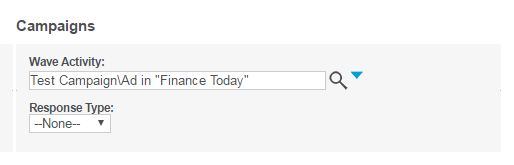
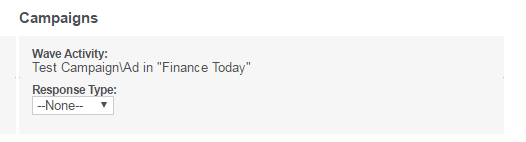
-
$core_v2_ui.GetResizedImageHtml($comment.User.AvatarUrl, 44, 44, "%{border='0px', alt=$comment.User.DisplayName, ResizeMethod='ZoomAndCrop'}")
$core_v2_ui.UserPresence($comment.User.Id)
$comment.User.DisplayName
-
Cancel
-
Vote Up
$currentVotes.ToString("+0;-0;0")
Vote Down
-
$core_v2_ui.Like($comment.CommentId, $comment.CommentContentTypeId, "%{ Format = $likeFormat, IncludeTip = 'true' }")
-
Sign in to reply
-
More
-
Cancel
Children