According to the "Direct Marketing Association"*, good list management facilitates message delivery and more importantly will help build consumer trust. In that respect, sending e-mail to addresses that don't or no longer exist is regarded as the type of "bulk blast" behaviour typical of spammers.
Develop a list hygiene policy
With this in mind it's important from both a company policy and email marketing best-practice perspective, to ensure you have procedures in place that will address areas that will impact on your list. These include:
- Format, syntax and domain errors
- Problem addresses such as role addresses (all@, admin@)
- Reply/inbound handling
- Processing of remove requests
- Handling of bounce-backs, including communicating unsubscribe time frames to each recipient, suppression of known invalid addresses, and address format validation
Aside from the overall goals of improved customer experience and of course increased campaign ROI, the goals of the policy should be to:
- Minimize bounce rates
- Keep incorrect, incomplete, or out-dated addresses to an absolute minimum
- Process online remove requests immediately
- Try to process remove requests received offline within ten business days
- Tell those opting out how long it will take to be effective
Managing recipient expectations is a vital part of this engagement, and will reduce the likelihood you will receive complaints.
Hard and soft bounces**
A hard bounce describes when a sending server receives an error code number describing a temporary or permanent failure situation. Hard bounces should be suppressed immediately and these addresses removed from your list.
Soft bounces are usually to do with a delay, and may return a message like MAIL DELIVERY FAILURE or DELIVERY FAILURE. These should be tracked to maintain list validity. A general rule is to remove these addresses after three soft bounces.
Educate Stakeholders
One of the single-most important aspects of email management is education. This goes for all stakeholders - the email marketing user needs to have done sufficient homework and analysis on the target market and ensure the content (in as much as possible) is relevant to the recipient. Likewise, recipients who don't wish to further communicate with your business should have a very clear path to specifying not to receive communication again. Below are some best-practices as per the "Direct Marketing Association":
- Promote the benefits of adding legitimate sending address to the personal "approved list/address book" on registration pages, e-mail communications headers and marketing materials. Benefits of being listed in the address book often include further delivery assurance of requested e-mail communications to the inbox.
- Encourage recipients to use the provided remove/unsubscribe capability to remove themselves from legitimate marketers' lists from which the customer receives legitimate, permission-based e-mail communications, instead of reporting these as "spam." Make the unsubscribe option easy to find and use.
- Show recipients how to improve delivery by their Mailbox Providers and provide information on adjusting e-mail filters on registration pages.
- Educate Mailbox Providers and recipients about what is spam and phishing, how to avoid falling victim to e-mail fraud and how to avoid falsely tagging legitimate e-mail as spam.***
It is also important to note that gaining permission from your recipient isn't a static process. Your mail may land in the mailbox, but for whatever reason not have been opened or content inside clicked. This may indicate that this individual is at best busy or at worst passive or indifferent. Either way, it's an address that adds cost to your campaign. Below is a good example from the FT.com of how to proactively engage the recipient on the content, and automatically unsubscribe them if necessary:
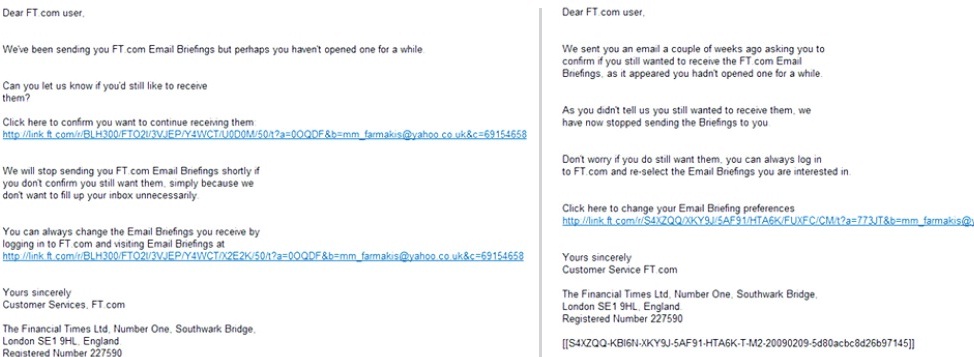
Source: Return Path, "Creating Subscriber Experiences That Maximise Returns for UK Marketers", 2009
In the next post we will look at some hints and tips to help grow your list.
*"Email Delivery Best Practices", October 2005
** A bounce message, also called a Non-Delivery Report/Receipt (NDR), a (failed) Delivery Status Notification (DSN) message, a Non-Delivery Notification (NDN) or simply a bounce, is an automated electronic mail message from a mail system informing the sender of another message about a delivery problem. The original message is said to have bounced. http://en.wikipedia.org/wiki/Soft_bounce
*** An easy-to-understand graphical guide for consumers is available from The DMA online at http://www.the-dma.org/antispam/E-mail_Chart.pdf

