In Sage CRM when a user selects "Get a call" from an outbound call list, they will get a few tabs options at the top of the screen. by default these are Company summary, person summary, quick look, new company, new person, new oppo and new communication.
These tabs open in new windows, the other company tabs (specifically marketing and list of existing opportunities) are not normally available.
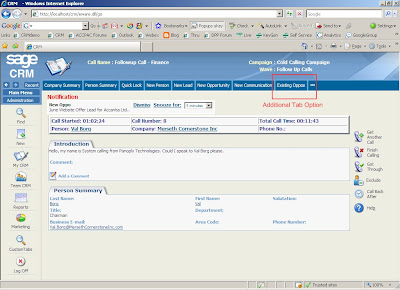
This tabgroup is found under
Administration -> Customization -> Wave Activities
Under the Tab area you will see the tabgroups
GotThroughOutBndLead
GotThroughOutBoundCalls
OutBoundCalls
OutBoundLead
WaveItem
These groups can all be changed.
Note:
The tabs always call the window as a popup. Also the context is that of the user (not the company or lead being called). You can see that in this example url from the screen shown in the above image.
http://localhost/crm/CustomPages/test.asp?SID=4413729911307 &Key0=4 &Key1=1192 &Key2=1745 &Key4=1 &Key35=36 &Key63=155 &J=test.asp &PopupWin=Y
You can call any behaviour you need using either ASP or .Net application extensions.
These tabs open in new windows, the other company tabs (specifically marketing and list of existing opportunities) are not normally available.
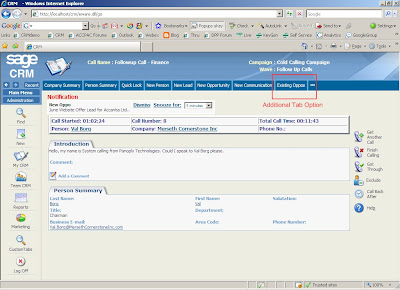
This tabgroup is found under
Administration -> Customization -> Wave Activities
Under the Tab area you will see the tabgroups
GotThroughOutBndLead
GotThroughOutBoundCalls
OutBoundCalls
OutBoundLead
WaveItem
These groups can all be changed.
Note:
The tabs always call the window as a popup. Also the context is that of the user (not the company or lead being called). You can see that in this example url from the screen shown in the above image.
http://localhost/crm/CustomPages/test.asp?SID=4413729911307 &Key0=4 &Key1=1192 &Key2=1745 &Key4=1 &Key35=36 &Key63=155 &J=test.asp &PopupWin=Y
You can call any behaviour you need using either ASP or .Net application extensions.

