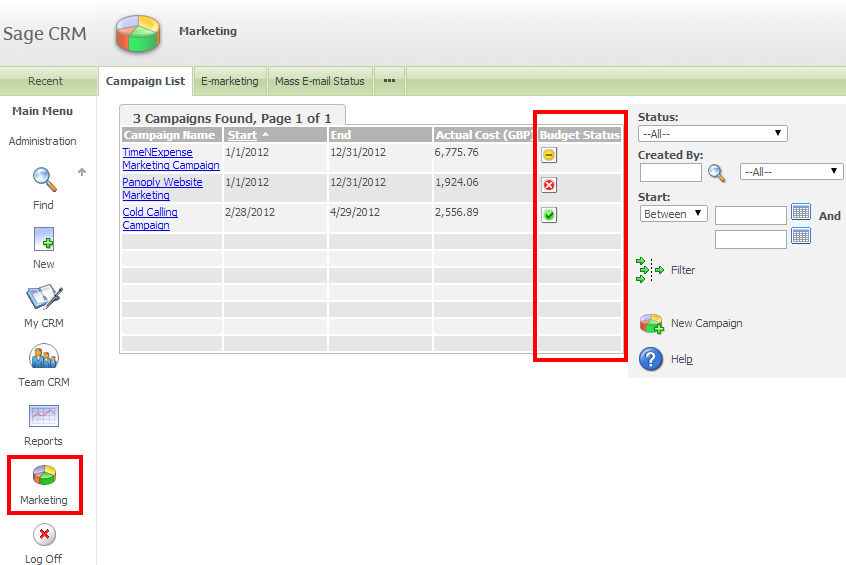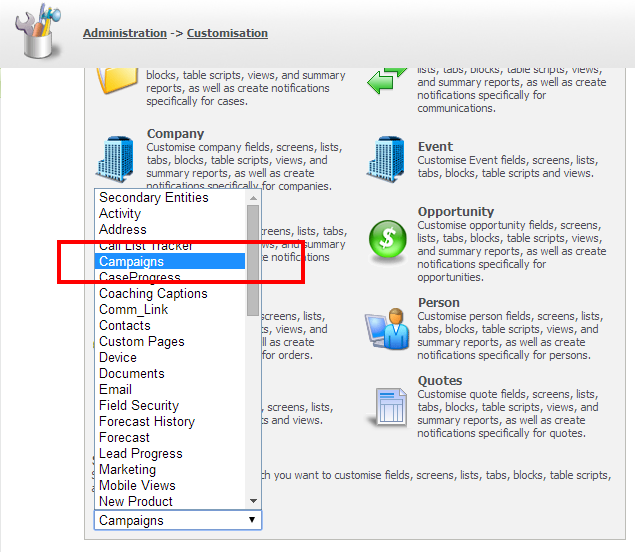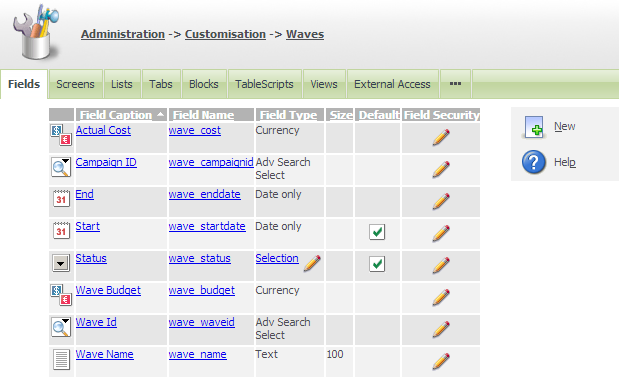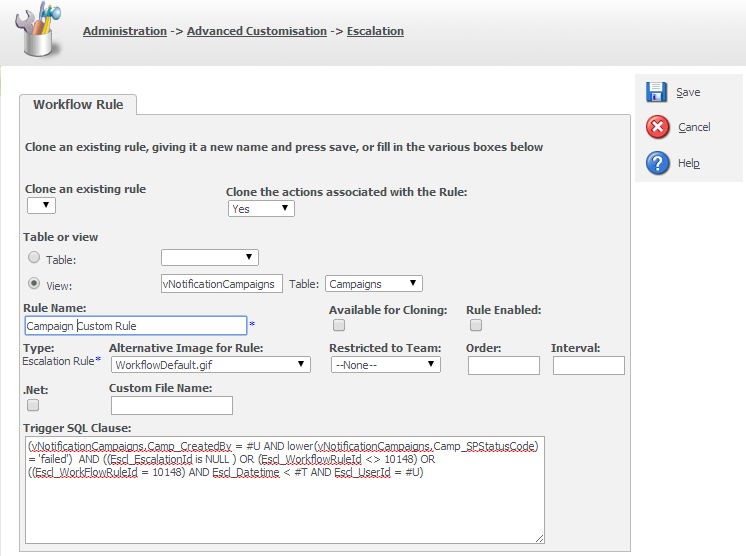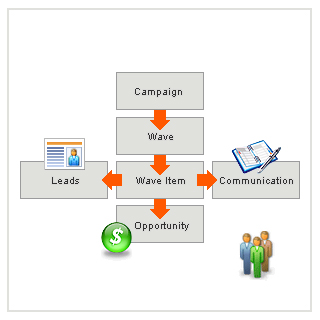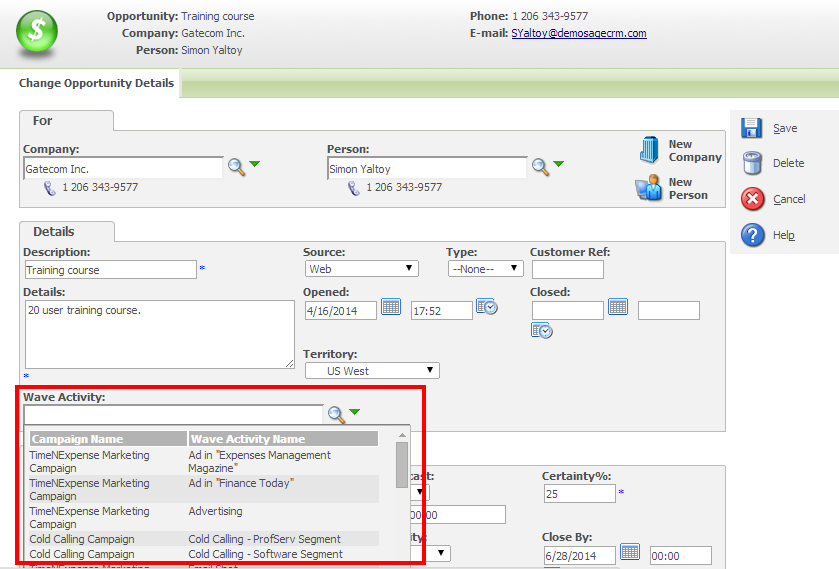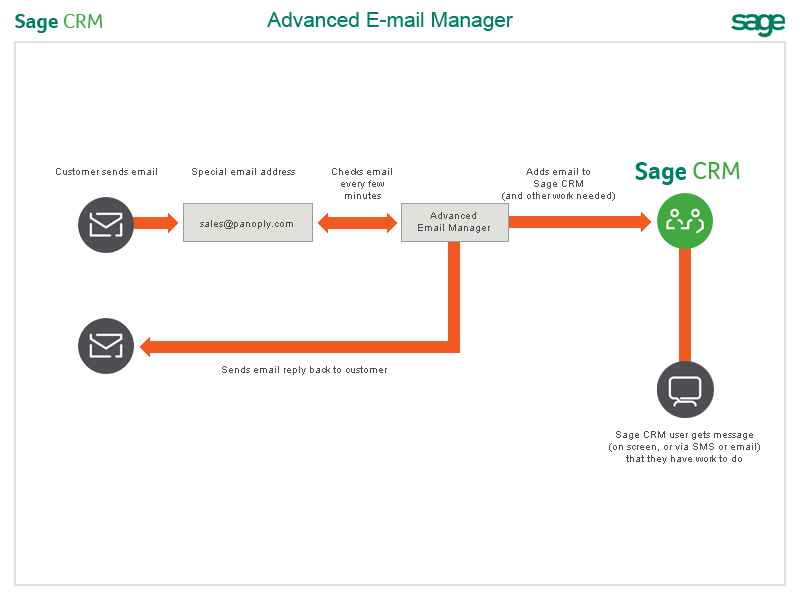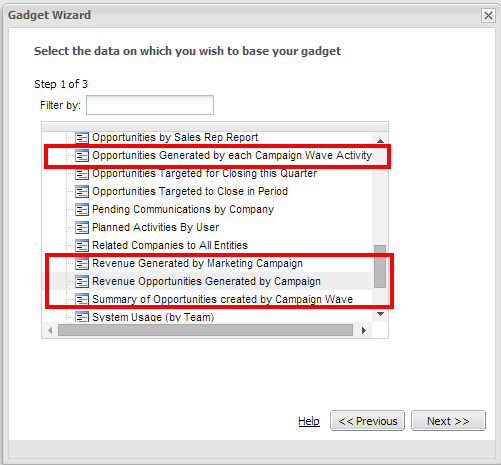Sage CRM out of the box provides users with a very useful set of marketing or campaign management features.
Users need to have 'Info Manager' rights in order to be able to use the campaign features. The campaigns area is accessed from the main menu.
In the image above you can see that this system has been customised to include a visual indicator whether an individual campaign's budget is on track.
Very importantly for System Administrators this area of the product is highly customizable and extendible allowing new types of activities to be added to the system and the addition of fields and business rules that accurately capture the way in which a customer approaches their marketing activity.
Campaign management in Sage CRM allows a system administrator to design sets of activities grouped together in different waves or phases of a campaign. The activities that are carried out within each wave of a campaign typically perform actions using data drawn from groups of data. These activities can be a mass email, or the creation of a queue of outbound calls that need to be made by certain members of a team or it could be the generation of a CSV file containing targeted customer data that a fulfilment house may use to send out a bulk delivery of catalogues.
The key point is that activities use groups of records so one of the prerequisite bits of knowledge that you will need to know in order to get the best out of the campaigns feature is an understanding of how to create groups. For more information on Groups see the article "Creating and Using Groups of Records".
Key marketing customization areas
There are three broad areas that you may consider extending or customizing within Sage CRM's marketing area.
- The fields, screens and business rules associated with the main tables
- The marketing and campaign workflow
- The reporting of campaign process and results
Customising marketing fields, screens and business rules.
Each of the main tables associated with marketing can be found under the Secondary Entities within the Customization menus.
Administration -> Customisation
The main tables are
- Campaigns
- Waves
- Wave Items (Activities)
Other tables are
- Wave Item E-mail
- Wave Item Schedule
Note: These last two tables are used by the Sage E-marketing integration with Swiftpage and should not be customised.
New fields can be added to the main marketing tables if necessary.
In the image above you can see that you can access and configure the screens and lists that display this data. Like other entities within the system you can add scripts to the fields and you can also add table level scripts that trigger further automated behaviour as a user carries out work within the interface.
Workflow on marketing
Workflow for the marketing features is discussed in detail in another article. But if should be noted that you can take the existing user driven graphical workflow and change and extend this as necessary even calling completely new activity types you have designed using either the .NET or classic ASP APIs.
These marketing tables, campaigns, wave and wave items (activities) can also have time based escalation rules defined against them. This means a very high degree of tailored automatation of marketing activities can be implemented. You can make sure that tasks happen when you need them, that managers are alerted before things go off track and that activities are reassigned automatically according to custom rules.
Report Campaign Progress
One of the huge strengths of Sage CRM's marketing feature is that everything can be related to it.
As a user carries out work in Sage CRM, directly inserting and updating records e.g. Communications, Opportunities or indeed custom entities they can choose to link the data to a 'wave activity'.
Any communications or other records that are generated automatically by a Campaign Wave Item will be linked to that Wave Item and through that to the campaign.
Everything can be linked to a campaign. Self service can be designed so that as interactions are carried out through the corporate web the records that are created are associated with a Wave Item. Even social media interactions or email interactions that result in a communication be recorded in Sage CRM can be linked to a marketing campaign.
In the image below we can see that an email can be sent to an account monitored by the Advanced E-mail Manager that when processed links the enquiry to a marketing campaign.
Each Wave Item, Wave and Campaign can have a budget associated with them and because every important record within the system can ultimately be linked back to a marketing campaign it is a hugely useful tool for companies trying to understand there return on investment (ROI) of marketing activities.
All of the campaign information can be reported on and included in Dashboards.