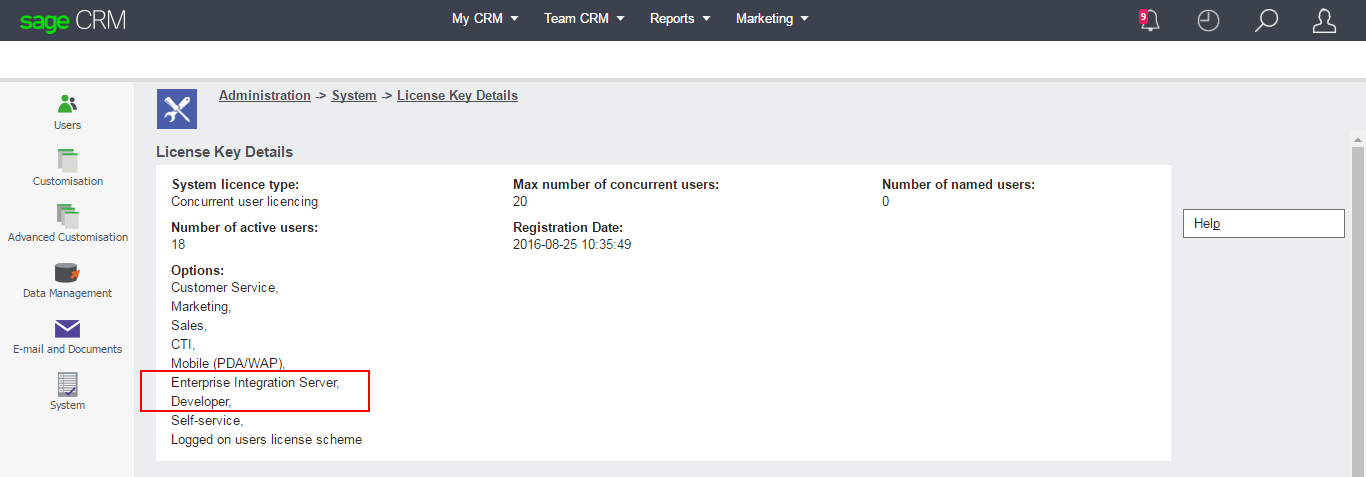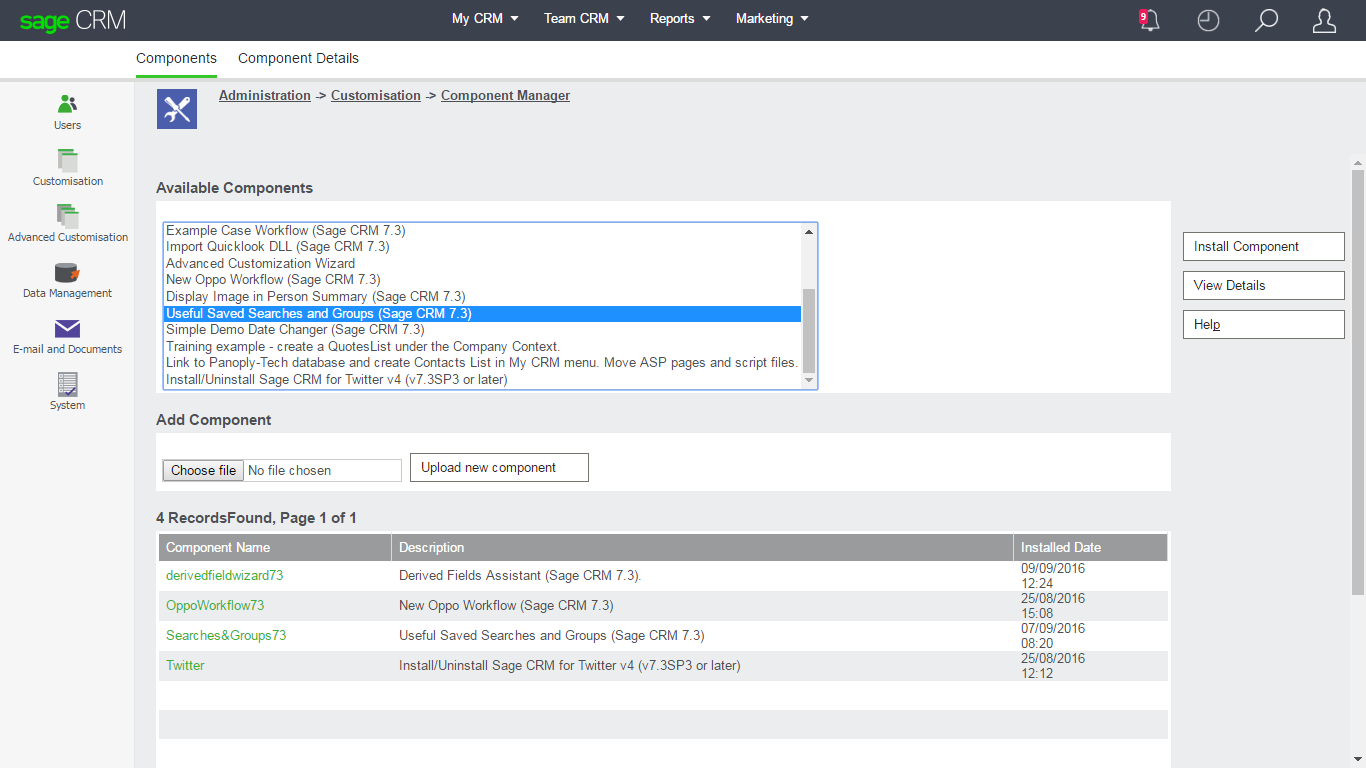You can see in the image below that I am using a system with both a license that contains both Enterprise Integration Server and Developer rights.
Either of these rights would allow me to create a component containing metadata changes and files that could be delivered into a target system.
Here you can see that I am able to add components created in a development environment to my production environment.
But what if my target system lacks Enterprise Integration Server within its license? Can I download a component from the community and expect it to work?
The answer is that pure metadata changes can be delivered reliably.
- This may include any added database connections, for example to a Sage BMS or accounting system.
- New Table connections to that external database.
- New CRM tables and columns, e.g. Extra columns on the company table
- New screens and list and all other blocks
You can create new blocks in a component that can be delivered to another system for use in the dashboard. And reports and even groups are part of metadata and so can be easily included in components. Every Sage CRM install contains the runtime environment that allows DLLs that reference the Sage CRM .NET API so custom assemblies can be delivered by components.
The Exception is the ASP pages.
This is for two reasons. The first is that a standard install will lack any include files that instantiate the CRM object (so they would have to be added by the component) and secondly you have to have the correct include files.
Now you can make sure that the component delivers the standard include files.
This is for two reasons. The first is that a standard install will lack any include files that instantiate the CRM object (so they would have to be added by the component) and secondly you have to have the correct include files.
Now you can make sure that the component delivers the standard include files.
- sagecrm.js
- sagecrmnolang.js
CopyASPTo('myfile.js','custompages\\newname.js');
BUT for a system lacking an EIS license then we must deliver the correct include files:
- sagecrmdpp.js
- sagecrmdppnolang.js
Only members of the Developer Program can use the "DPP" include files.