This article provides example code for building a Summary page that displays data from an external database table through an ODBC driver. I have used for this example a connection to a Sage ERP MAS 90 table.
I have assumed that you will have read the following articles
- Connecting to an External ODBC database e.g. Sage ERP MAS 90
- A Useful SQL Query Tool for when working with ODBC Databases
- Changing the EntryType for Fields in an External Table. e.g. ap_vendor from Sage ERP MAS 90
- Creating a simple ASP List Page that Displays Data from an external Database using an ODBC driver e.g. Sage ERP MAS 90
- Creating an ASP Search Page that Displays Data from an external Database using an ODBC driver e.g. Sage ERP MAS 90
Below is an image of a search screen called from the main Summary page.
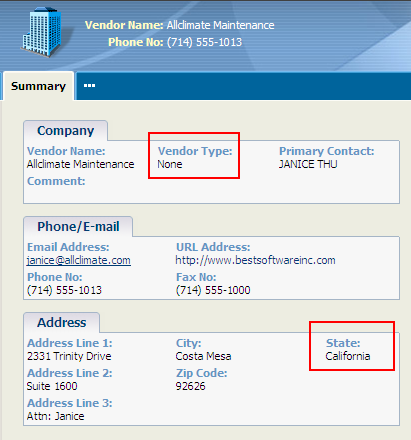
The code below shows how the Summary page can display the information in 3 different panels and also display summary information in the topcontent.
Because the data is in an external ERP system the default button that would allow edits to take place has been disabled.
<%
[code language="javascript"]
var strKeyID= "vendorno";
var Id = new String(Request.Querystring(strKeyID));
var intRecordId = 0;
if (Id.indexOf(",") > 0)
{
var Idarr = Id.split(",");
intRecordId = Idarr[0];
}
else if (Id != "")
{
intRecordId = Id;
}
if (!Defined(Id))
{
var Referer = Request.ServerVariables("HTTP_REFERER")+""
var RefererVariables = Referer.split("?");
var arrayKeys = RefererVariables[1].split(" &");
for (var i=0;i
{
var arrayValue = arrayKeys[i].split("=");
if (arrayValue[0].toLowerCase()== strKeyID.toLowerCase())
{
intRecordId = arrayValue[1];
}
}
}
if(!Defined(intRecordId))
{
Response.Redirect(CRM.URL("vendor/VendorList.asp"));
}
var myBlock = CRM.GetBlock("VendorDetailBox");
myBlock.Title = CRM.GetTrans("tabnames","company");
var myRecord = CRM.FindRecord("ap_vendor","vendorno='"+intRecordId+"'");
var TopContentBlock = CRM.GetBlock("Content");
TopContentBlock.Contents = "" ;
var addressBlock = CRM.GetBlock("VendorAddressBox");
addressBlock.Title = CRM.GetTrans("tabnames","address");
var phoneemailBlock = CRM.GetBlock("VendorPhoneEmailBox");
phoneemailBlock.Title = CRM.GetTrans("tabnames","PhoneEmail");
var myBlockContainer = CRM.GetBlock("Container");
with (myBlockContainer)
{
AddBlock(TopContentBlock);
AddBlock(myBlock);
AddBlock(phoneemailBlock);
AddBlock(addressBlock);
DisplayButton(Button_Default) = false;
}
CRM.AddContent(myBlockContainer.Execute(myRecord));
Response.Write(CRM.GetPage("ap_vendor"));
[/code]
%>

